AutoCAD 2026- including specialized toolsets AD Commercial New Single-user ELD Annual Subscription
- User Limit – Single User
- Software Type – Architecture
- License Validity – 1 Year
- Autocad Full version for 2D and 3D work
- Electronic Download link (Online Activation)
113,000
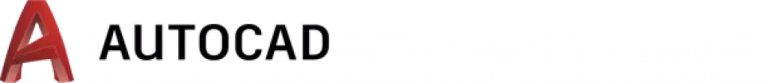
The World’s Leading 2D and 3D Design CAD Tool! – Now with time-saving specialized toolsets, web and mobile apps. Available for Win and Mac. Buy AutoCAD 2026 is a latest version of AutoCAD which is computer-aided design software that architects, engineers, and construction professionals use to create precise 2D and 3D drawings.
- Draft, annotate, and design 2D geometry and 3D models with solids, surfaces, and mesh objects
- Automate tasks such as comparing drawings, addings blocks, creating schedules, and more
- Customize with add-on apps and APIs
What is AutoCAD?
- Design and annotate 2D geometry and 3D models with solids, surfaces, and mesh objects
- Automate tasks such as comparing drawings, counting objects, adding blocks, creating schedules, and more
- Create a customized workspace to maximize productivity with add-on apps and APIs
Specialized Toolsets
Specialized toolsets for architecture, mechanical design, 3D mapping, and more are included with an AutoCAD subscription.
Architecture toolset
Speed architectural drawing and documentation with building design features and more than 8,000 intelligent architectural objects. Automate floorplans, sections, elevations, and more.Mechanical toolset
Accelerate product design with specialized mechanical design features and more than 700,000 intelligent manufacturing parts, features, and symbols. Automate tasks, such as generating machine components and creating bills of materials.Electrical toolset
Boost productivity while designing and documenting electrical control systems with specialized features and more than 65,000 intelligent electrical symbols. Speed design of panel layouts, schematic diagrams, and more.MEP toolset
Efficiently draft, design, and document building systems with specialized engineering features and more than 10,500 intelligent mechanical, electrical, and plumbing objects. Easily design ductwork, electrical conduit, and circuiting for building systems.Plant 3D toolset
Produce P&IDs efficiently, and integrate them into 3D plant design models using specialized plant design and engineering features. Quickly create plant layouts, schematic diagrams, and more.Map 3D toolset
Improve planning and design by incorporating GIS and CAD data. Manage spatial data more easily with standard data schema, automated business workflows, and report templates.Raster design toolset
Convert raster images into DWG™ objects with raster-to-vector tools. Easily edit and clean up raster images while transforming them into vector drawings within a familiar AutoCAD environment.
What you can do with AutoCAD
Unlock more efficient workflows
The newest updates in AutoCAD let you collaborate with teammates, gather drawing data more quickly, and export designs to other Autodesk products.
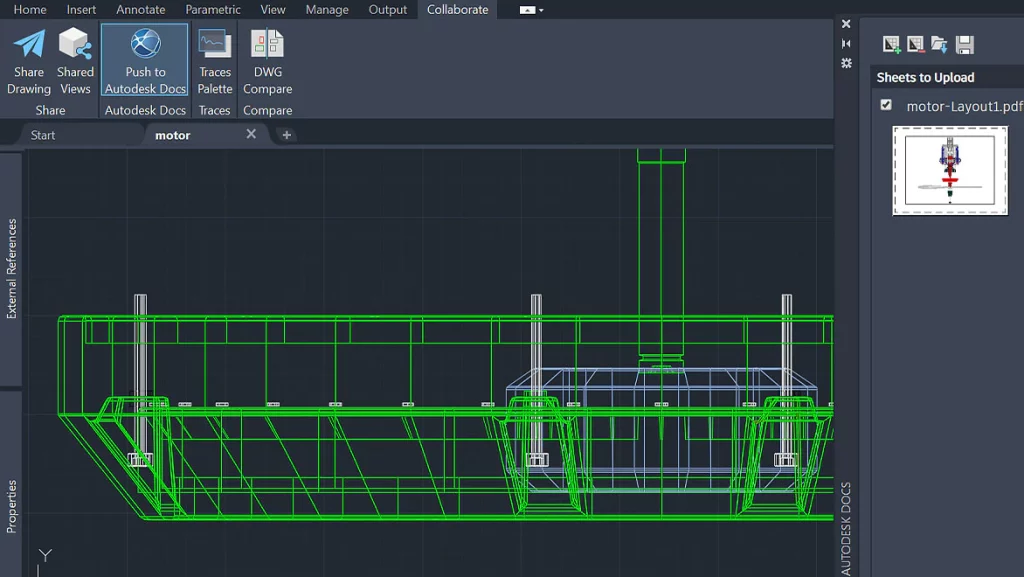
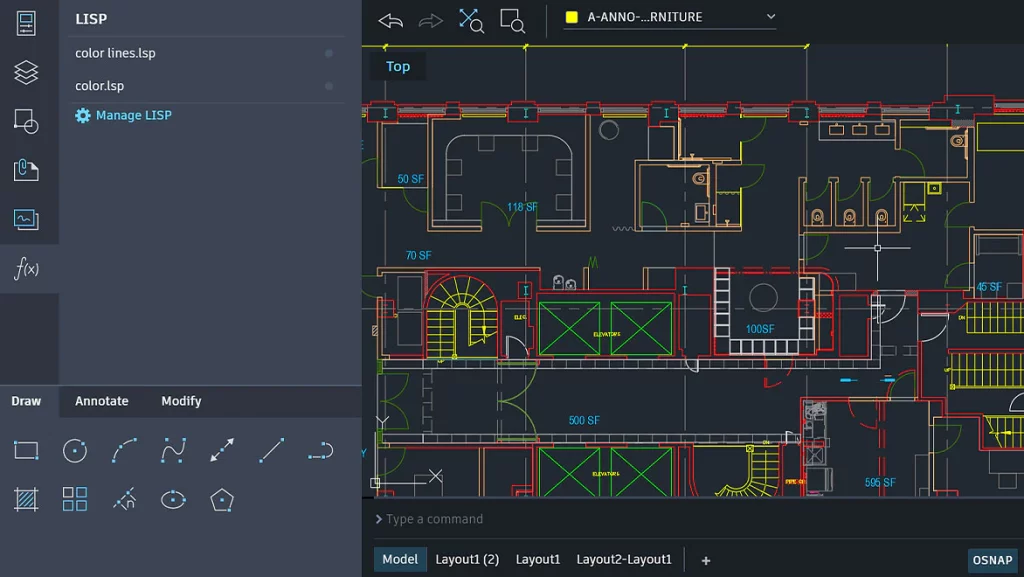
Work anywhere with the web and mobile apps
Enjoy a connected design experience with AutoCAD across devices. Create, view, edit, and annotate drawings with the AutoCAD mobile app or on any computer using the AutoCAD web app..
Customize your workspace and extend AutoCAD
Complete your work more quickly. Gain access to thousands of parts and additional features with industry-specific toolsets, APIs to automate common processes and 1,000+ third-party apps.
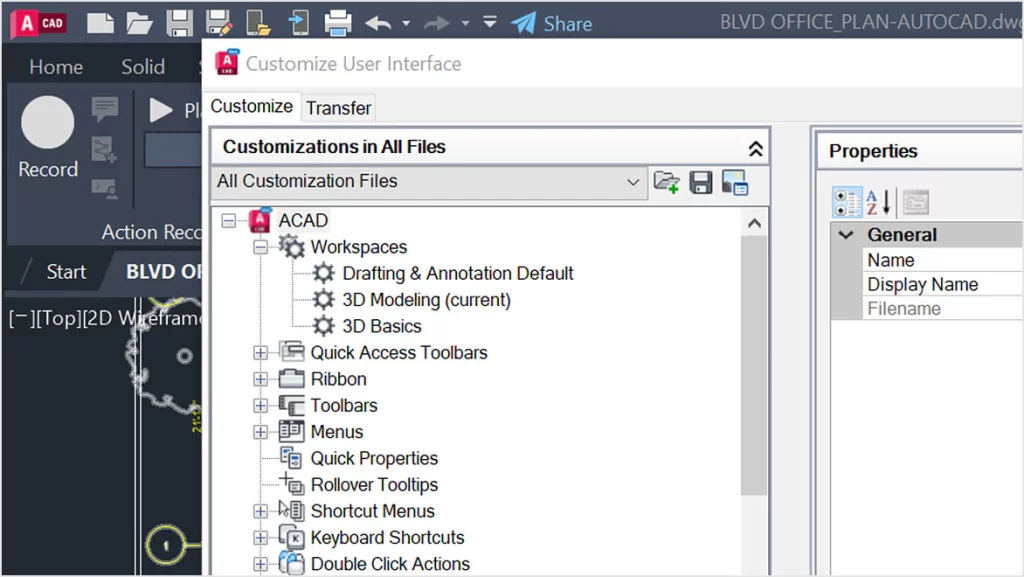
Specification: AutoCAD 2026- including specialized toolsets AD Commercial New Single-user ELD Annual Subscription
|
4 reviews for AutoCAD 2026- including specialized toolsets AD Commercial New Single-user ELD Annual Subscription
Add a review Cancel reply
Related Products


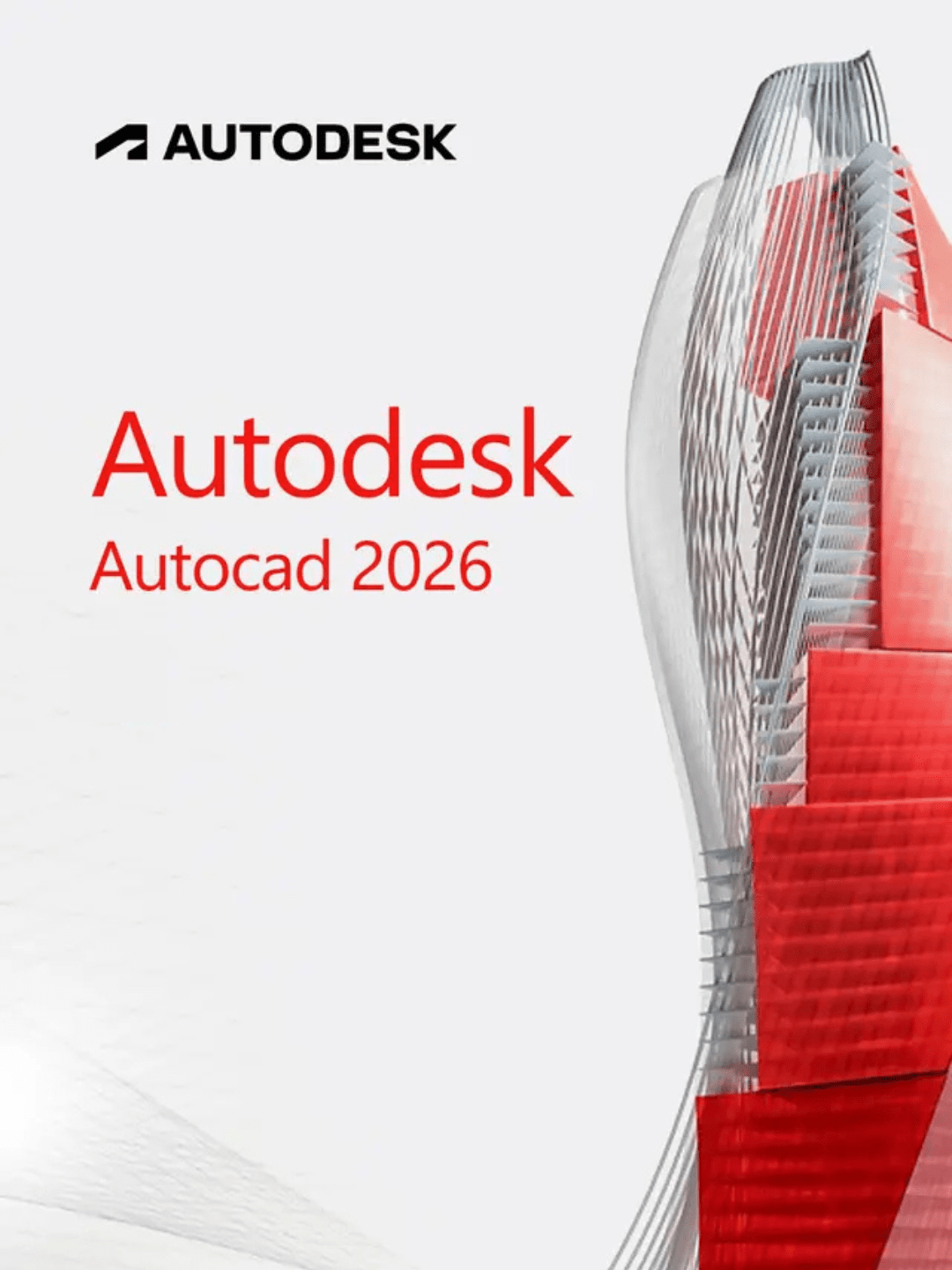



Mohit Kumar –
Awesome hassle free online purchase. After sales services and support are good
Aman Kumar –
“The best 2D & 3D design program. Required for all project areas.” “I use Autocad to review documents processed in another 3D software.”
Bhawana Singh –
Dear Aman Kumar, we appreciate you taking the time to let us know about your experience! We’re glad we made your experience with us a great one and will be happy to help you again soon.
Anirudh sahani (designer Administrator) –
“3D Model Designer”
AutoCAD offers some beautiful visual rendering.
Drawings in 2D can be converted into 3D objects with this platform.
With the growth of awareness of AutoCAD, more employment opportunities will be available.
It’s easy to save both the most recent and older versions of DXF in the profile-cutting sector because it’s a drawing exchange format (DXF).
Priya Patel –
AutoCAD: Precision and Power in Design! AutoCAD has proven to be an indispensable tool for precision design work. Its feature-rich environment allows for intricate detailing, making it my preferred choice for various design projects. The software excels in 2D and 3D design, providing versatility for different needs. The precision and accuracy offered by AutoCAD are unparalleled, making it ideal for architects, engineers, and designers. Additionally, the software comes with various helpful tools for collaboration and documentation. While there might be a slight learning curve for beginners, the power and capabilities of AutoCAD make it an absolute must-have in the design realm.”