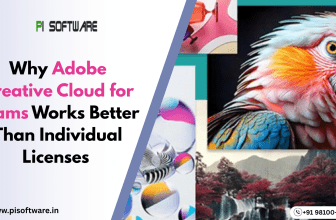Adobe Illustrator vs. CorelDRAW: Which Tool Wins for Branding Projects?
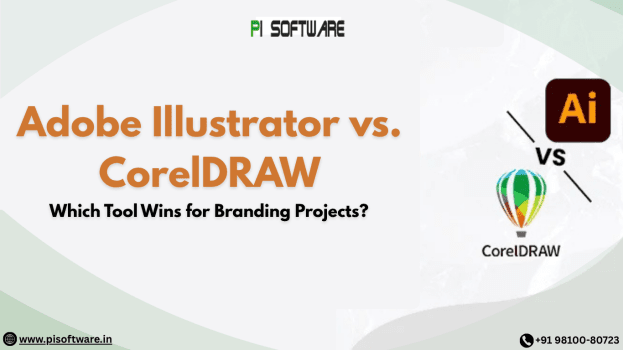
Design tools are the way to shape creative thought and make it come to life in the realm of branding and visual identity. Since designers create the most memorable logos and shape the entire system of brands, they are using influential vector design software to provide consistency, scalability, and accuracy.
Adobe Illustrator and CorelDRAW are the two industry leaders that have been popular among professional designers. They both have powerful features, but their strengths satisfy the needs of various creative settings. In this blog, we will compare the two software and make your selection of the most appropriate one as per your needs. We will also explain why you should buy Adobe products from PI software.
Understanding the Role of Vector Design in Branding
Branding are not just the images, but the visual voice of a business. All logos, icons, and color schemes are part of the whole identity of a brand that conveys values and personality.
To deliver this consistency across media, print, packaging, digital, and motion, designers rely on the use of vector design software. Vectors guarantee that logos and graphics are sharp and can be scaled to any size, which is non-negotiable in brand identity work.
Adobe Illustrator: Precision and Integration for Professional Branding
Among the most professional design teams, Adobe Illustrator is the sole branding tool. Being a component of Adobe Creative Cloud, it offers smooth integration with Photoshop, InDesign, and Adobe Express, allowing designers to handle entire brand systems efficiently.
Businesses also have the added advantage of cloud collaboration with Adobe Illustrator. Brand templates can be shared, assets are consistent, and version control is easily managed. This causes it to be especially strong with agencies or in-house departments engaged with numerous projects or platforms.
You can buy Adobe Illustrator Pro for Teams license at best from PI software.
CorelDRAW: Simplicity and Speed for Practical Branding
CorelDRAW has been an effective substitute for designers who want simplicity and speed. Its interface is user-friendly, and users can easily get used to it even without having much knowledge of design.
The most impressive features of CorelDRAW, like LiveSketch and PowerTRACE, make the conversion of ideas into vector shapes easier. This is particularly appropriate in production facilities such as print houses, sign makers, and apparel designers working with high quantities of branding materials.
Feature Comparison: Adobe Illustrator vs. CorelDRAW
Feature | Adobe Illustrator | CorelDRAW |
| Ease of Use | Steeper learning curve, but highly professional | More beginner-friendly interface |
| Integration | Works seamlessly with other Adobe Creative Cloud apps | Limited integration outside Corel ecosystem |
| Collaboration | Real-time team collaboration via Creative Cloud | Local file sharing and collaboration only |
| Typography Tools | Advanced, supports variable fonts and OpenType | Good, but less extensive control |
| AI Features | Integrated Firefly for smart automation | Limited AI-powered tools |
| Print Compatibility | Excellent for digital and print | Outstanding for print and signage |
| Branding Suitability | Ideal for scalable brand identity and cross-platform consistency | Best for print-heavy branding projects |
Which Tool Wins for Branding Projects?
The two tools have established themselves in the design industry, but their advantages are for different purposes.
- CorelDRAW is best suited to a small studio or business in which speed of production, offline availability, and easier workflows are important.
- Adobe Illustrator is preferable to a team that needs accuracy, artistic flexibility, and teamwork productivity among branding platforms.
Adobe Illustrator has always provided better results in the context of professional branding, where design, marketing and production are merging. Its connection to the wider Adobe ecosystem makes sure that all processes of brand creation, including its conception and delivery, are an integrated process that cannot be broken.
Conclusion
For teams ready to elevate their branding workflow, investing in genuine software is essential. Authentic licenses guarantee performance, compliance, and access to professional-grade features.
You can Buy Adobe software online directly from PI Software, an authorized Adobe reseller in India. PI Software offers flexible plans for Adobe Illustrator Pro for Teams, along with personalized guidance and after-sales support to help businesses optimize their design environments.
Visit PI Software today to get licensed Adobe software and strengthen your creative foundation with trusted tools.
FAQs
1. Which is better for professional branding projects like Adobe Illustrator or CorelDRAW?
Adobe Illustrator offers greater precision, creative flexibility, and collaboration features, making it ideal for professional branding and identity design.
2. Is CorelDRAW still used for branding?
Yes, CorelDRAW remains popular among print and signage professionals due to its ease of use and efficiency in production workflows.
3. Why choose Adobe Illustrator Pro for Teams?
It enables seamless collaboration, shared libraries, and integration across Adobe Creative Cloud apps, ideal for design and marketing teams managing brand assets.
4. Where can I purchase genuine Adobe licenses?
You can Buy Adobe software online from PI Software, India’s trusted reseller for Adobe Creative Cloud solutions.
5. Does Adobe Illustrator Pro for Teams have any collaborative functions?
Yes, Teams can coedit, share brand libraries and manage assets all in Creative Cloud.