Adobe InDesign Pro for teams
- Subscription New (3 months)
- academic
- level 3 (50-99)
- Mac
- 1 named user
- Value Incentive Plan
- Win
- Multi-North American Language
43,572

Adobe InDesign Overview
Adobe InDesign is one of the most popular and reliable layout and page designing applications that comes with a comprehensive set of tools for producing eye-catching results. It has a straightforward and user-friendly interface that allows the users to perform all the operations without strenuous effort. Various enhancements and many new features make it a stable and reliable application. The users can quickly produce eye-catching layouts for online publications and magazines without trouble. Manage the productions with Adobe Experience Manager and publish the content online. It can collaborate with Adobe InCopy CC to add textual content to the publications.
Creative Cloud for teams – A better way of working together
Creative Cloud for teams gives your staff access to the world’s best desktop apps and services, including Adobe Photoshop, Illustrator, and InDesign. Plus, Creative Cloud extends the power of those apps to mobile devices, so your team can do production-quality work anywhere they are. And with exclusive feature updates at no extra cost, they’ll have everything they need to create fantastic work.

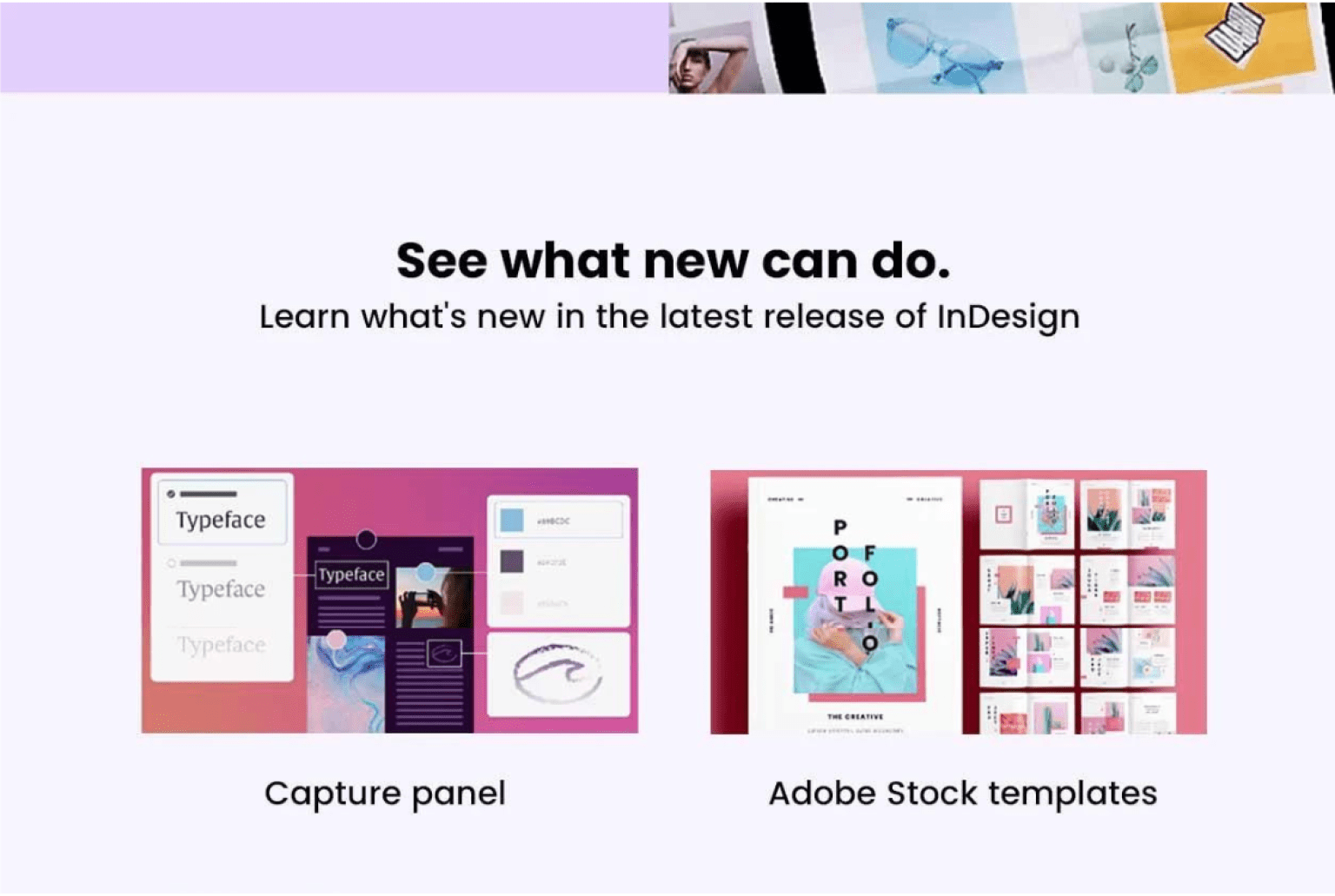
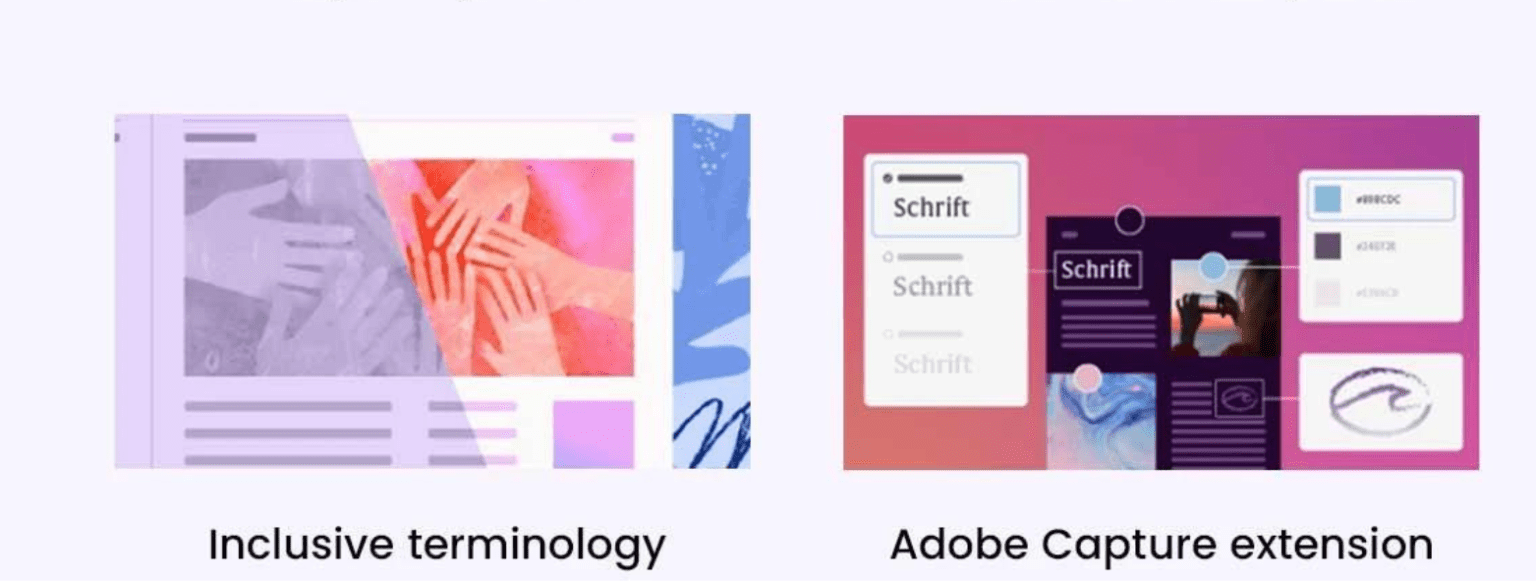
Features of Adobe InDesign
- A powerful application for creating layout designs
- Simple and straightforward application
- Provides support for processing the digital designs
- Cloud-based collaboration features accurate results
- Supports adding content to the digital publications
- A variety of enhancements and bug fixes
- Detecting and recovering the documents
- Collaboration with Adobe InCopy CC
- Works flawlessly with different types of layout designs
- Many other powerful features and options
Technical Details of Adobe InDesign
- Software Name: Adobe InDesign for Windows
- Software File Name: Adobe-InDesign-2023-v18.1.0.51.rar
- Software Version: 2023 v18.1.0.51
- File Size: 945 MB
- Language: Multilingual
- Working Mode: Offline (You don’t need an internet connection to use it after installing)
System Requirements for Adobe InDesign
- Operating System: Windows 7, 8, 10,
- Free Hard Disk Space: 5 GB of minimum free HDD
- Installed Memory: 4 GB of minimum RAM
- Processor: Intel Multi-Core Processor or higher
- Minimum Screen Resolution: 800 x 600

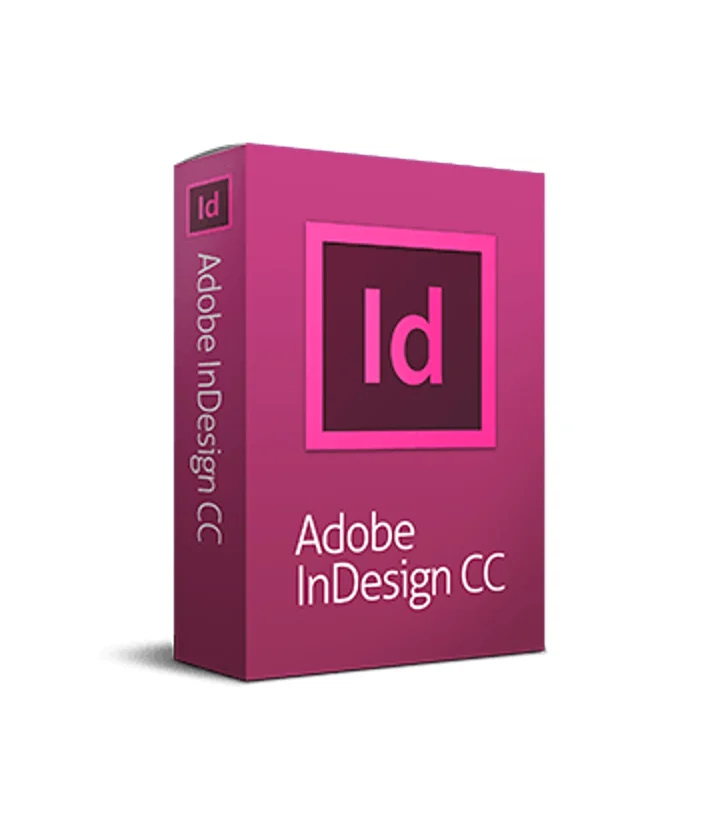




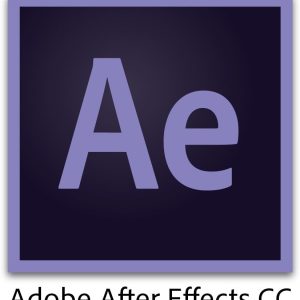
Anuj Mishra –
“I’ve been using Adobe InDesign CC for teams for several years, and it’s become an essential part of my design workflow. The range of design tools and features is fantastic, and the software is intuitive. Collaboration with my team members is seamless thanks to the team features, and I can easily share designs and assets with other team members. Overall, I highly recommend Adobe InDesign CC for teams to anyone looking for a powerful and efficient design solution.”