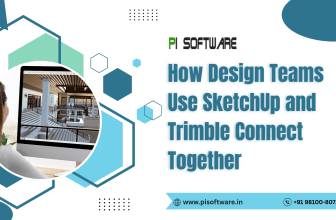AutoCAD License vs. SketchUp: Choosing the Right CAD Software for Your Needs

In Computer-Aided Design (CAD), choosing the right software can significantly impact the efficiency and precision of your projects. AutoCAD License and SketchUp are popular choices with unique strengths and applications. In this comprehensive comparison, we’ll delve into the features, user interface, and capabilities of AutoCAD License and SketchUp to help you make an informed decision based on your specific needs.
AutoCAD: The Industry Standard for Precision and Detail
AutoCAD, developed by Autodesk, is an industry giant synonymous with precision and versatility. Renowned for its robust 2D drafting and 3D modeling capabilities, AutoCAD is a choice for architects, engineers, and professionals across various industries.
Key Features of AutoCAD:
- Versatile 2D Drafting: AutoCAD excels in creating detailed 2D drawings, making it ideal for architectural floor plans, engineering schematics, and more.
- Powerful 3D Modeling: With advanced 3D modeling tools, AutoCAD enables the creation of intricate 3D designs and visualizations.
- Extensive Libraries: AutoCAD boasts a vast library of predefined elements, saving time and enhancing productivity.
- Parametric Design: The software supports parametric design, allowing users to quickly make dynamic changes and updates.
SketchUp: Intuitive 3D Modeling for Designers and Creatives
SketchUp, on the other hand, is celebrated for its user-friendly interface and intuitive 3D modeling capabilities. Developed by Trimble, SketchUp caters to architects, interior designers, and creatives who prioritize quick conceptualization and visualization.
Key Features of SketchUp:
- User-Friendly Interface: SketchUp’s intuitive interface makes it accessible for beginners and design enthusiasts.
- Rapid Prototyping: The software’s emphasis on quick design iteration is perfect for architects and designers working on conceptual projects.
- Wide Range of Extensions: SketchUp’s extension ecosystem allows users to customize the software according to specific project requirements.
- Integration with 3D Warehouse: Access to 3D Warehouse provides a vast collection of pre-built models, expediting the design process.
Comparative Analysis
2D Drafting and Detailing:
- AutoCAD: Unparalleled in 2D drafting, AutoCAD offers a comprehensive set of tools for creating detailed 2D drawings.
- SketchUp: While capable of 2D drafting, SketchUp’s strength lies more in its 3D modeling capabilities.
3D Modeling Capabilities:
- AutoCAD: Known for its robust 3D modeling features, AutoCAD is famous for complex 3D designs and visualizations.
- SketchUp: Offers intuitive 3D modeling, allowing for quick conceptualization and visualization.
Learning Curve:
- AutoCAD: Due to its extensive feature set, AutoCAD License has a steeper learning curve, requiring more time for mastery.
- SketchUp: Known for its user-friendly interface, SketchUp studio is more accessible for beginners, making it an attractive option for those new to CAD.
Industry Application:
- AutoCAD: Widely used in architecture, engineering, and construction (AEC) industries for precise drafting and modeling.
- SketchUp: Popular among architects and designers for conceptualization and quick prototyping.
The types of projects each software is best suited for
AutoCAD and SketchUp are powerful CAD software, but they cater to different needs and excel in distinct projects. Understanding the strengths of each software can help you make an informed decision based on the specific requirements of your tasks.
AutoCAD: Precision and Detail in Technical Projects
AutoCAD is renowned for its precision and versatility, making it a preferred choice for various technical projects.
Here are the types of tasks for which AutoCAD is best suited:
Architectural Design and Drafting:
- The use of AutoCAD in architecture is widespread, since it allows for creating detailed floor plans, elevations, and sections
- Architects appreciate the precision and accuracy of AutoCAD in translating design concepts into comprehensive technical drawings
- Engineers and construction professionals leverage AutoCAD to create detailed engineering drawings, structural plans, and documentation.
- The parametric design capabilities of AutoCAD are precious in the iterative process of refining technical details.
Mechanical Design and Manufacturing:
- AutoCAD is a go-to tool for mechanical engineers involved in designing intricate components and assemblies.
- The software’s 3D modeling features are crucial for visualizing and simulating complex mechanical structures.
Electrical and Electronic Design:
- AutoCAD is used in electrical design for creating schematics, wiring diagrams, and layouts.
- Its precision in handling large-scale projects makes it suitable for complex electrical systems
SketchUp: Conceptualization and Visualization for Designers. With its user-friendly interface and emphasis on quick conceptualization, SketchUp is well-suited for projects where visualization and design iteration are key.
Here are the types of tasks for sketchUp Uses
Architectural Conceptualization:
- Architects often use SketchUp in the early design stages to visualize and iterate on conceptual ideas quickly.
- The software’s ease of use facilitates rapid prototyping and exploration of design alternatives.
Interior Design and Furniture Modeling:
- Interior designers find SketchUp beneficial for creating 3D models of interiors, furniture, and spatial arrangements.
Conclusion:
Choosing between AutoCAD License and SketchUp ultimately hinges on your specific needs and the nature of your projects. AutoCAD is the industry standard if precision and a comprehensive set of 2D drafting and 3D modeling tools are crucial. On the other hand, if you prioritize an intuitive interface, quick prototyping, and a vibrant community, SketchUp studio might be the perfect fit. Consider your workflow, project requirements, and personal preferences to determine which CAD software aligns best with your goals.