COMPANY
OUR PARTNERS
LEGAL
HAVE A QUERY
- Create a Support Ticket
- Contact Us
- Email Us: support@pisoftware.in
- +91 98100 80723
- sales@pisoftware.in
- 56A/28, C Block, Phase 2, Industrial Area, Sector 62, Noida, Uttar Pradesh 201301
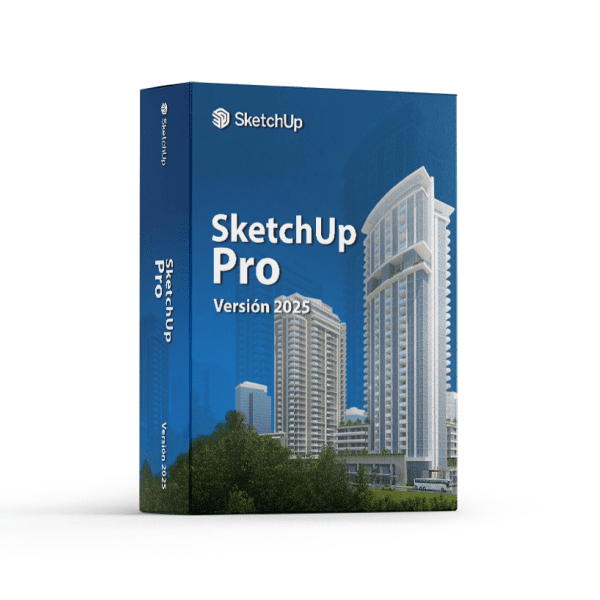


Create, share, and experience your projects in a whole new way with SketchUp.
The most intuitive way to design, document, and communicate your ideas in 3D.
Work through your ideas in 3D space and quickly develop your projects.
Accuracy from the beginning is vital. SketchUp Products enables you to design, define, and plan in all project stages.

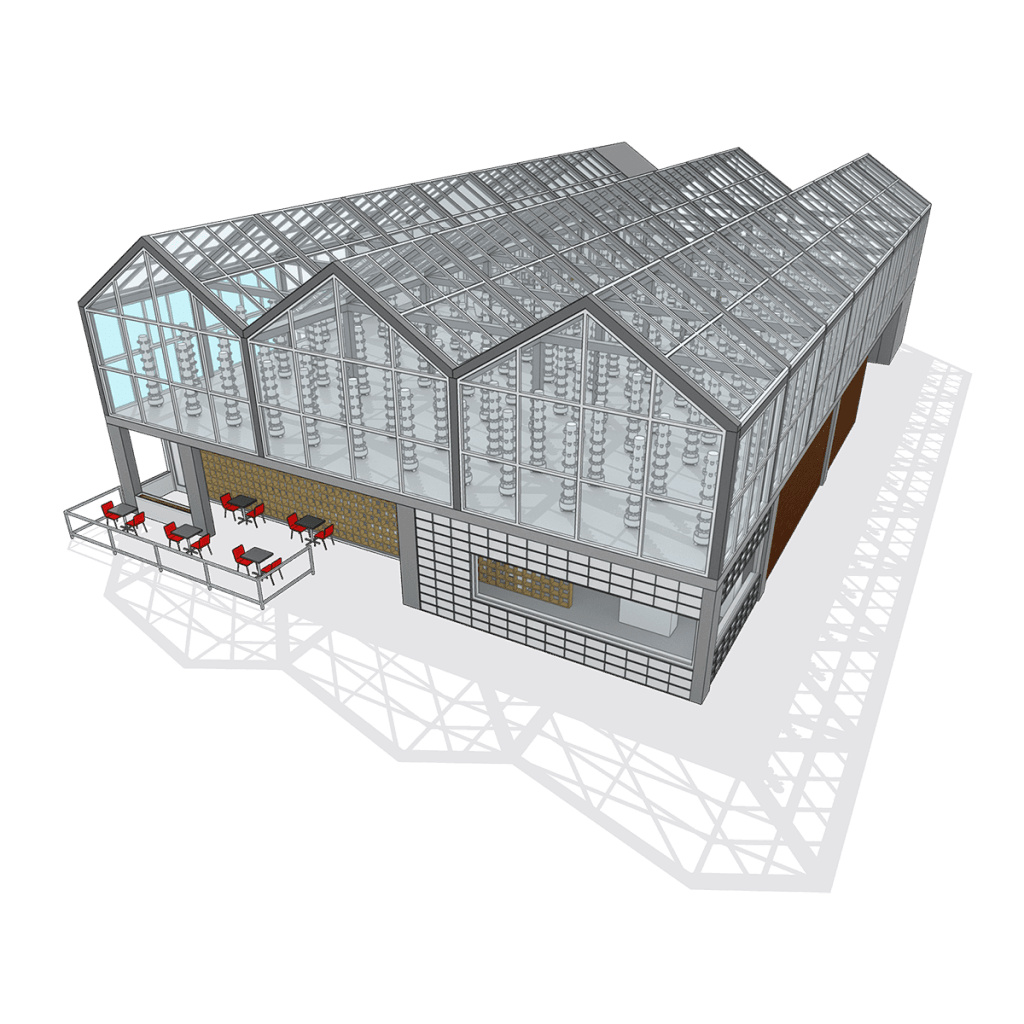
A great mix of our classic desktop software, web-based modeler, and our shiny new SketchUp for iPad app – perfect for working on the go. Plus, a robust feature set includes sharing and saving projects to the cloud, customizing your workflow with third-party extensions, and creating detailed 2D and 3D construction documentation. Work seamlessly and efficiently throughout every phase of design.
Bring your vision to life with our powerful 3D modeling tools.
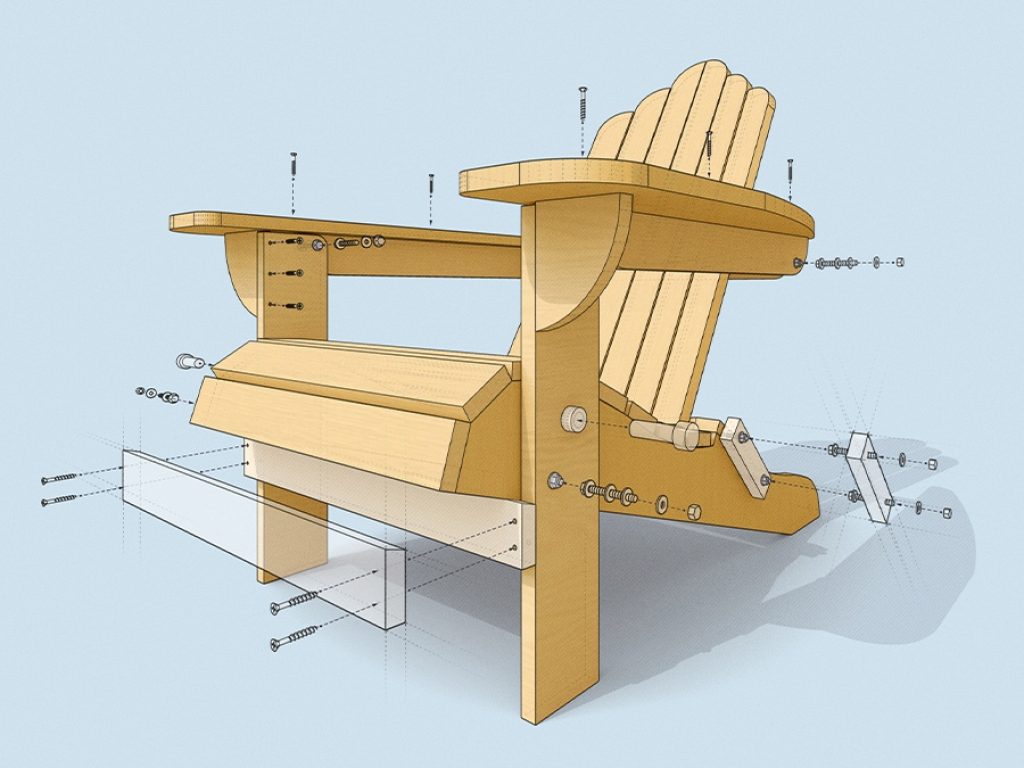
Bring your projects to life by modeling right in your web browser..

SketchUp Pro
Produce stunning work with our professional desktop modeler.
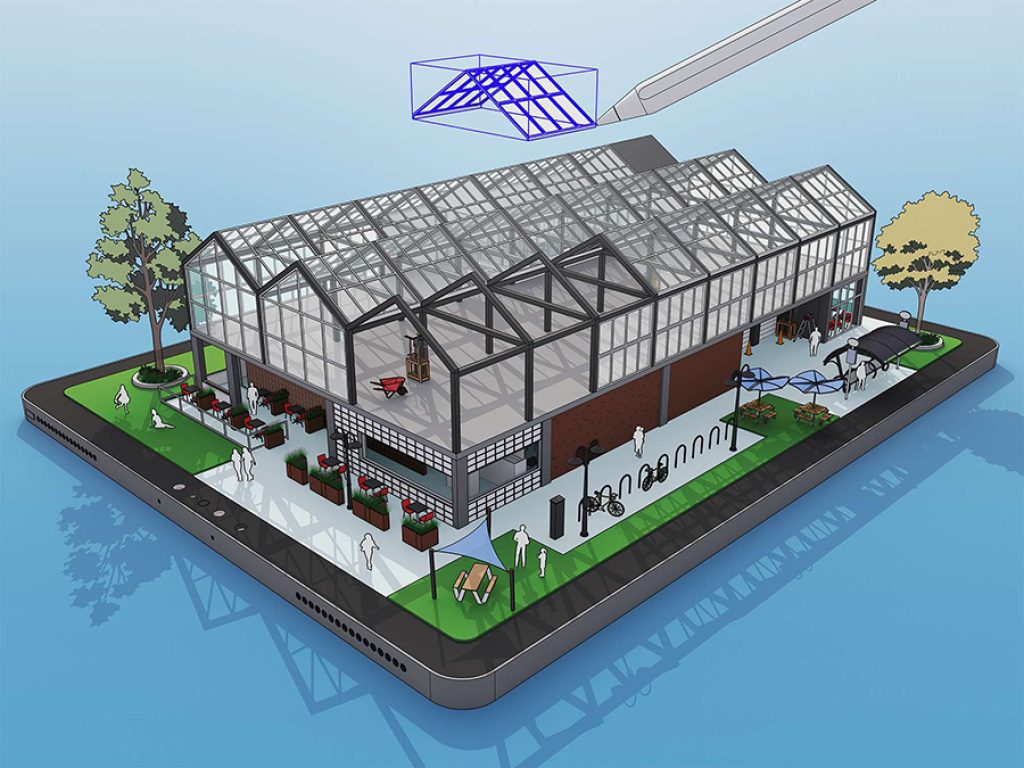
Create, edit, and view 3D models on your iPad.
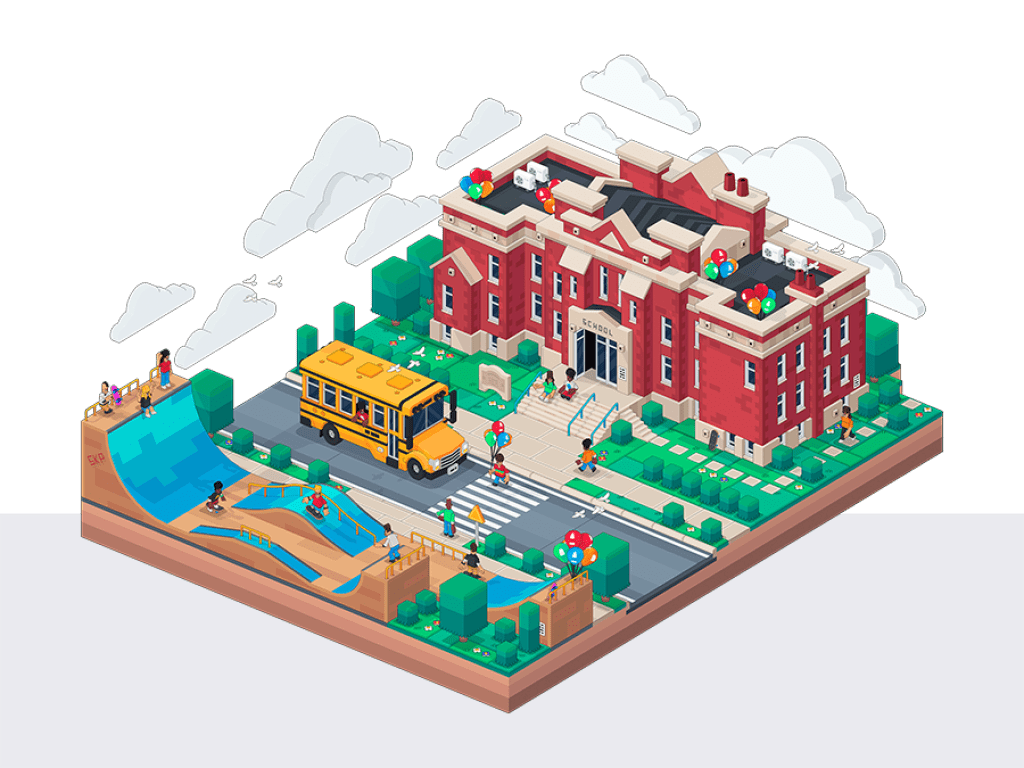
Inspire students using our web modeler for primary and secondary schools.
|


Anvit Garg –
“Advantages of Using Sketchup for 3D Designing”
Aditya(Design Consultant) –
“SketchUp Pro: A User-Friendly 3D Modeling Software with a Robust Feature Set” SketchUp Pro is a 3D modeling software that architects, designers, and engineers use to create detailed models and designs