Introducing Windows 11 Pro: Pricing, Features Overview, and Upgrade Guide
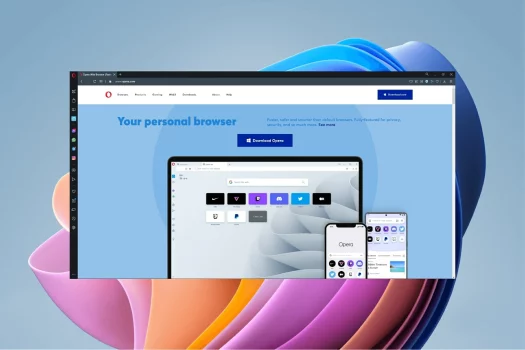
Welcome to the future of operating systems – Windows 11 Pro! Microsoft Software has unveiled its latest innovation, promising a seamless blend of productivity and entertainment. In this blog post, we’ll explore the pricing details, highlight critical features, and provide a comprehensive guide on upgrading to Windows 11 Pro. Microsoft has officially announced the arrival of Windows 11 Pro, the highly anticipated next-generation operating system. With a focus on productivity, efficiency, and a sleek new design, Windows 11 Pro aims to revolutionize how we use our devices.
Starting with the aesthetics, Windows 11 Pro introduces a fresh, clean look with a centered Start menu and taskbar icons, providing a more centered and streamlined user experience. The new design brings a sense of calm and simplicity, allowing users to stay focused and organized.
One of the most exciting features of Windows 11 Pro is the enhanced productivity tools. Snap Layouts and Snap Groups make multitasking effortless, enabling users to manage multiple windows and tasks simultaneously. Whether you’re organizing spreadsheets, conducting research, or collaborating with colleagues, the new features will optimize your workflow and save you precious time.
New Features in Windows 11
Windows 11 Pro introduces various innovative features designed to elevate your computing experience. Here are some of the exciting additions that users can look forward to:
- Redesigned Start Menu: Say hello to a fresh take on the Start menu with a centered layout and simplified icons, making it easier than ever to access your favorite apps and programs.
- Enhanced Multitasking with Snap Layouts: Seamlessly manage multiple tasks with Snap Layouts, allowing you to organize and resize windows easily. Whether working on a project or attending a virtual meeting, Snap Layouts make multitasking a breeze.
- Integrated Microsoft Teams: Stay connected with colleagues, friends, and family with integrated Microsoft Teams functionality. With Teams built directly into the taskbar, you can quickly start or join meetings, chat, and collaborate without switching between apps.
- Improved Gaming Experience: Gamers will appreciate the enhanced gaming experience in Windows 11 Pro. Features like Auto HDR and DirectStorage deliver improved graphics and faster load times, ensuring a more immersive gaming experience.
- Virtual Desktops: Take control of your workspace with virtual desktops, allowing you to create separate desktops for different projects or activities. Switching between tasks has always been challenging, helping you stay organized and focused throughout the day.
- Widgets: Stay informed and up-to-date with Widgets, a personalized feed of news, weather, calendar events, and more. Customize your widgets to display the information that matters most to you, keeping you in the loop at all times.
- Enhanced Security Features: Windows 11 Pro prioritizes security with built-in encryption, enhanced malware protection, and secure boot capabilities. Rest assured that your data and privacy are safeguarded against cyber threats and attacks.
These are just a few of the exciting new features that Windows 11 Pro offers. With its sleek design, improved performance, and user-friendly interface, Windows 11 Pro is the perfect choice for professionals and enthusiasts. Upgrade today and experience the future of computing with Windows 11 Pro!
Minimum system requirements for window 11 pro
- Processor: 1 gigahertz (GHz) or faster with at least two cores on a compatible 64-bit processor.
- RAM: 4 GB or more.
- Storage: 64 GB or larger storage device.
- System Firmware: UEFI, Secure Boot capable.
- TPM: Trusted Platform Module (TPM) version 2.0. It’s essential to have TPM support enabled in the BIOS settings.
- Graphics Card: DirectX 12 compatible graphics / WDDM 2. x.
- Display: >9″ with HD Resolution (720p).
- Internet Connection: Internet connectivity is necessary to perform updates, download, and take advantage of some features.
Windows 11 Pricing
Windows 11 was offered as a free upgrade to eligible Windows 10 users. Microsoft had announced that the free upgrade offer would be available for a limited time after the official release of Windows 11. For those who didn’t qualify for the free upgrade, Windows 11 pricing varied depending on the edition and licensing model:
- Retail Purchase: Windows 11 Home and Windows 11 Pro were typically available as standalone retail products. The pricing for these editions could vary depending on region and retailer.
- OEM Licenses: Original Equipment Manufacturer (OEM) licenses of Windows 11 were often bundled with new computers or devices. OEM pricing could be different from retail pricing.
- Volume Licensing: For businesses and organizations purchasing multiple licenses, Microsoft offered volume licensing options such as Volume Licensing Service Center (VLSC) for Windows 11. Pricing for volume licenses depended on factors like the number of licenses purchased and the specific agreement with Microsoft.
Pricing and licensing terms for Windows 11 may have changed since my last update, so I recommend checking the official Microsoft website or Microsoft Partners directly for the most current information on Windows 11 pricing and licensing options.
How to Upgrade from Windows 10 Pro
Upgrading to Windows 11 Pro is a simple process:
- Check Compatibility: Ensure your device meets the minimum system requirements for Windows 11 Pro.
- Backup Your Data: Take precautions by backing up your important files and documents before upgrading.
- Download Windows 11 Pro: Visit the Microsoft website to download the installation files.
- Run the Installation: Follow the on-screen instructions, selecting the “Upgrade” option when prompted.
- Enjoy Windows 11 Pro: Once the installation is complete, explore the new features and enhancements offered by Windows 11 Pro and enjoy a seamless computing experience.
In conclusion, Windows 11 Pro represents the next evolution in operating systems, offering a perfect blend of performance, productivity, and security. With its competitive pricing, innovative features, and straightforward upgrade process, there’s never been a better time to switch to Windows 11 Pro. Upgrade today and experience the future of computing!
How to Buy Windows 11 Pro
Experience the latest innovation and design with Windows 11, now available for download alongside the trusted and familiar Windows 10. Dive into the future of computing with cutting-edge features and seamless integration, all accessible directly from the official Microsoft Windows website. Don’t miss this opportunity to elevate your digital experience – click here to download now!”




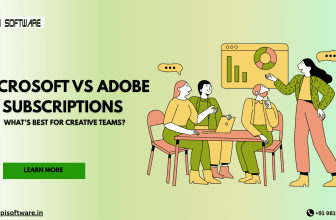

![Windows 11 Pro vs. Home: Which One Should You Buy? [Indian Market]](https://pisoftware.in/wp-content/plugins/phastpress/phast.php/c2VydmljZT1pbWFnZXMmc3JjPWh0dHB/zJTNBJTJGJTJGcGlzb2Z0d2FyZS5pbiUyRndwLWNvbnRlbnQlMkZ1cGxvYWRzJTJGMjAyNSUyRjA3JTJGV2luZG93cy0xMS1Qcm8tdnMuLUhvbWUtV2hpY2gtT25lLVNob3VsZC1Zb3UtQnV5LUluZGlhbi1NYXJrZXQtMzM2eDIyMC5wbmcmY2FjaGVNYXJrZXI9MTc1MjIzNzc3NS02NDMwMSZ0b2tlbj0zY2JkNzNhODIyOWNkMzM2.q.png)