SketchUp Pro Scan
46,407
Benefits of 3D Scanning
- Accurate 3D Modeling
Say goodbye to guesswork—capture every detail of your job site with precise, real-world data for reliable blueprints. - Faster Project Turnaround
Transform as-built scans into 3D proposals faster, boosting productivity and streamlining your entire workflow. - High-Quality Scan Data
Easily convert even the most complex and large-scale scan data into detailed, actionable 3D models.
Key Features You’ll Appreciate
- Seamless Point Cloud Import
Effortlessly bring in point clouds from terrestrial laser scans, photogrammetry, LiDAR, drone mapping, or mobile sensors. - Broad File Compatibility
Work with a wide range of file formats including RWP, LAS/LAZ, TZF, PLY, and E57—ensuring maximum flexibility and smooth interoperability. - Intuitive Move & Rotate Tool
Quickly adjust your point cloud’s position and orientation to match your 3D model—no need to manipulate the model itself. - Precision Inspection Tool
Easily detect errors or gaps to ensure your 3D models are consistently accurate and project-ready. - Dynamic Visualization Modes
Enhance your view with multiple color schemes and blending modes for better clarity and data interpretation. - Performance Optimization
Enjoy smooth performance even with large and complex point cloud files—thanks to smart optimization tools. - Powerful Point Cloud Manager
Control visibility, opacity, and coloring of your point cloud. Toggle elements like vegetation or buildings on or off for a clearer focus.Direct Modeling Made Easy
Model with precision by drawing and snapping directly onto your point cloud using SketchUp’s native tools. Easily lock onto a single plane for greater control and accuracy as you convert scan data into a detailed 3D model.
Frequently Asked Questions (FAQs)
1. What is SketchUp Scan Yearly?
SketchUp Scan is an annual subscription plan that allows users to import, view, and convert point cloud data into precise 3D models within SketchUp.
2. What types of scan data does SketchUp Scan support?
It supports a wide range of data from terrestrial laser scans, LiDAR, photogrammetry, drone captures, and mobile mapping.
3. Which file formats can I import using SketchUp Scan?
Supported formats include RWP, LAS, LAZ, TZF, PLY, and E57, among others.
4. Is SketchUp Scan suitable for architects and construction professionals?
Yes, it is ideal for architects, engineers, and construction professionals who need to create accurate as-built models from scan data.




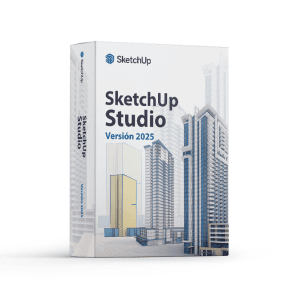

There are no reviews yet.