Adobe Acrobat Pro DC For Teams
Buy Adobe Acrobat Pro DC for Teams to unlock the most powerful PDF editing and collaboration software for today’s multi-device world. It connects your team with documents, tools, and workflows for faster productivity. Moreover, it simplifies file conversion, editing, sharing, and security in one platform.
Key Features of Adobe Acrobat Pro DC for Teams:
Convert PDFs into editable Word and Excel files.
Edit text, images, and links directly inside your PDFs.
Collaborate in real time with team members anywhere.
Protect files using advanced encryption and passwords.
Work seamlessly across desktop, web, and mobile devices.
22,728
1 review for Adobe Acrobat Pro DC For Teams
Show all Most Helpful Highest Rating Lowest Rating


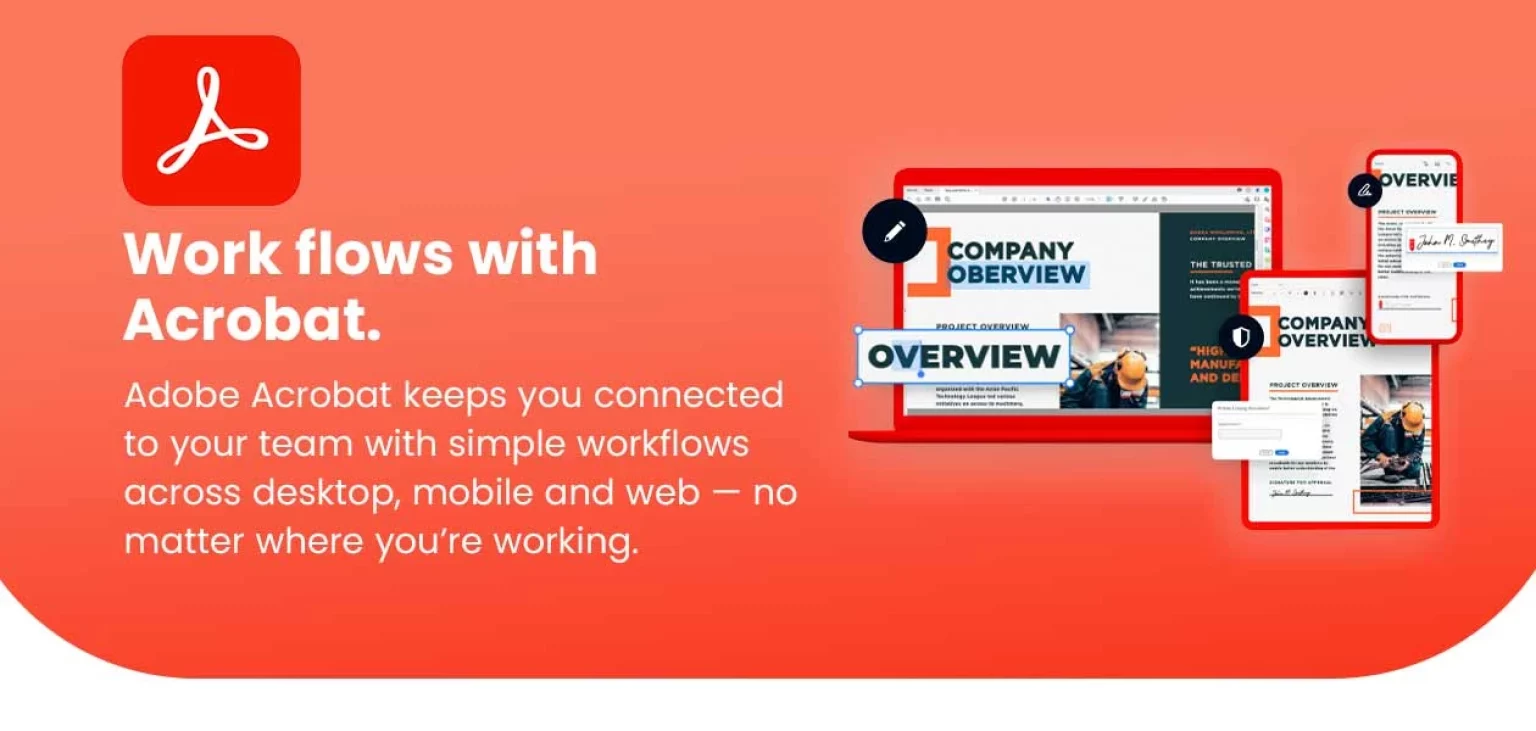
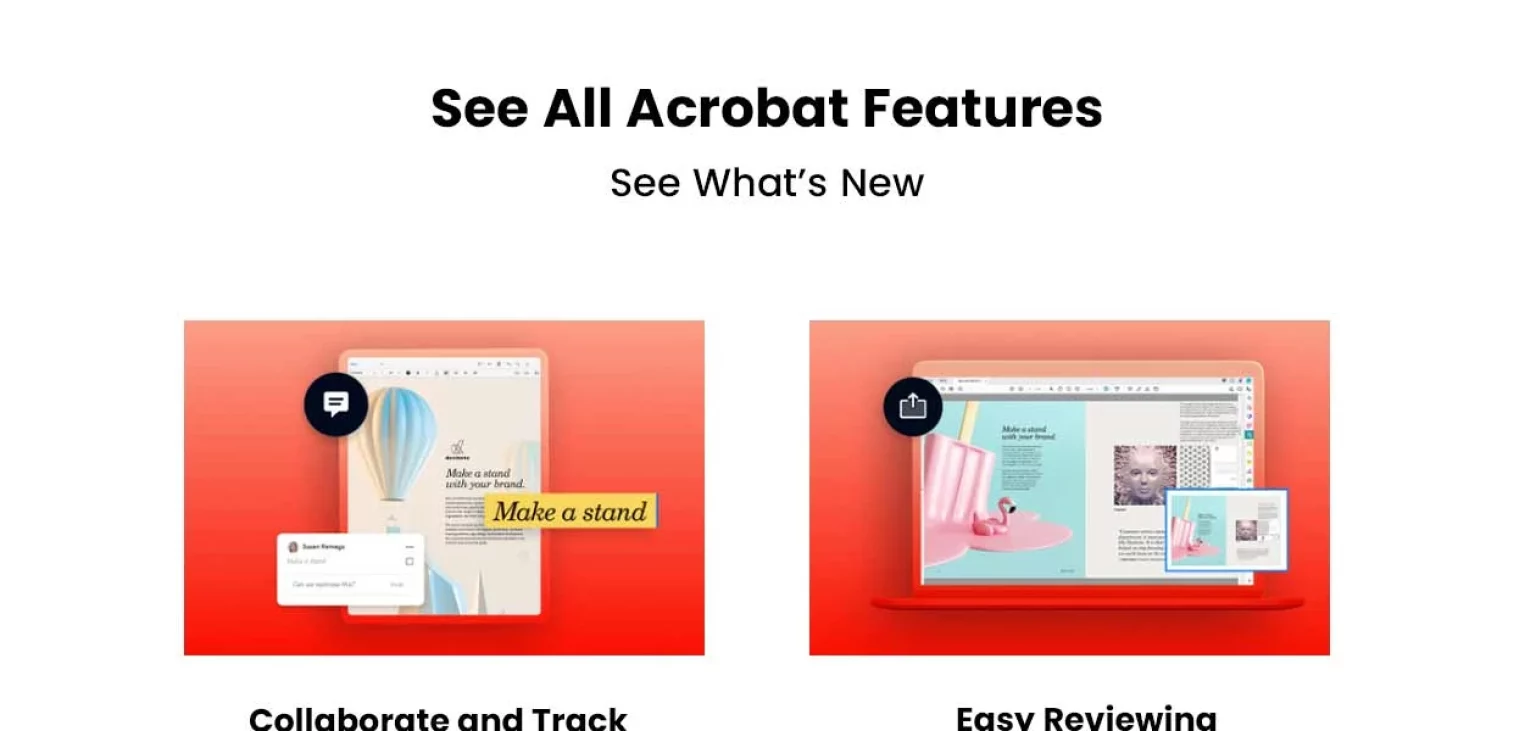
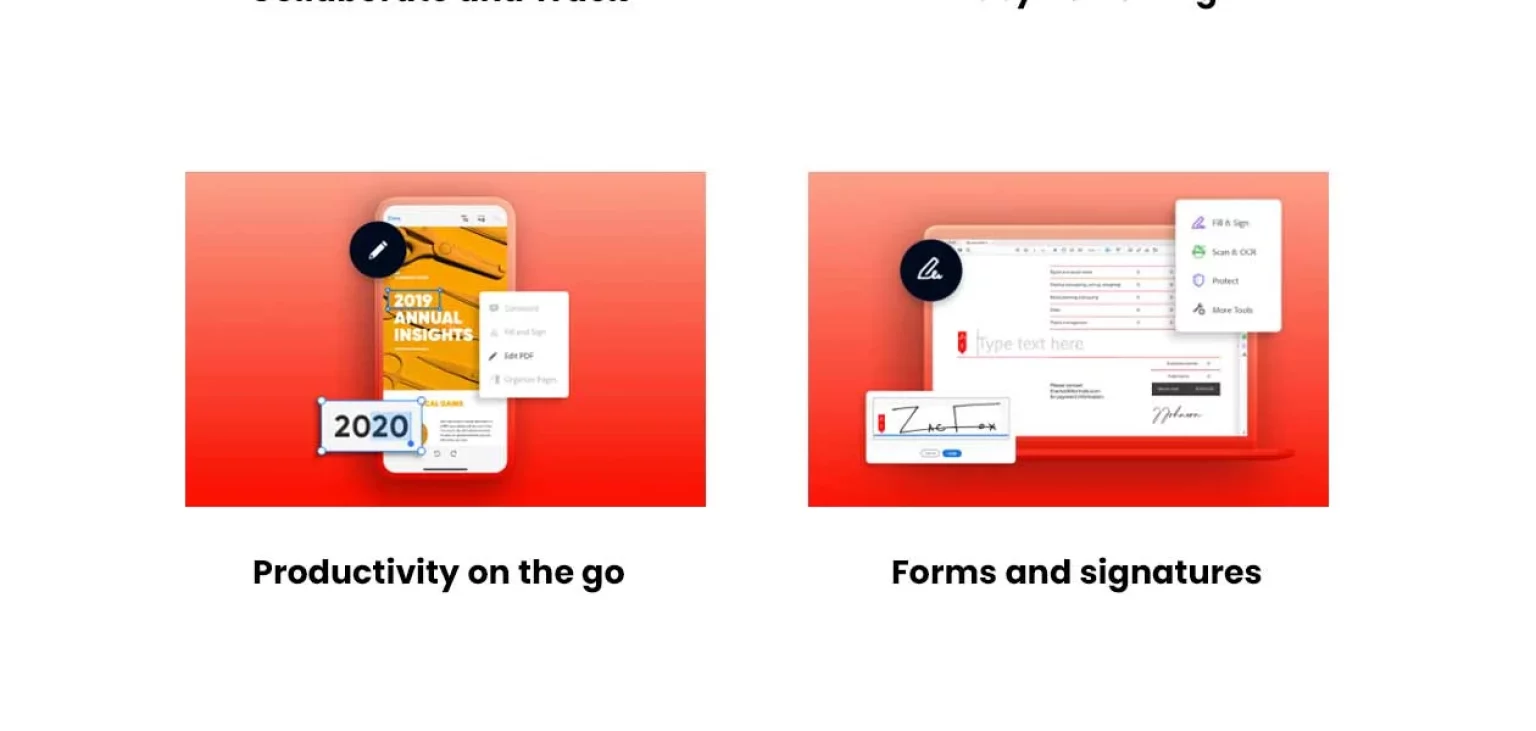







Nitin Garg –
Adobe Acrobat Pro DC is the Rolls Royce of PDF editors. Whether you need to create PDFs, edit them, or share them for annotation, you’ll find all the features you could want here. Yet, at the same time, the intuitive interface is straightforward to use. Ask yourself, however, if you need the extra tools included in Acrobat Pro DC because the cheaper Acrobat DC may provide everything you require.