AutoCAD LT 2026 Commercial New Single-user ELD Annual Subscription
Cost-effective 2D CAD software for drafting, drawing, and documentation
- Annual (1 year) Subscription
- Original Software
- Electronic License Delivery (ELD)
- Architechture: 64 bit
- 2d Drafting design
30,000
Cost-effective 2D CAD drafting software
Create precise 2D drawings with powerful drafting tools
- Design, draft and document with 2D geometry
- Access a comprehensive set of editing, design and annotation tools
- Work faster in an intuitive user interface
Work anywhere anytime with the AutoCAD web app

- Design and draft in the browser on any PC
- View, edit, annotate and create 2D CAD drawings in a simplified user interface
- Simply Sign in and get to work – no software installation required
Use AutoCAD LT anywhere with the AutoCAD mobile app
- Design, draft and document with 2D geometry
- Access a comprehensive set of editing, design and annotation tools
- Work faster in an intuitive user interface
- 2d Cad drawings and documentation
- Smart dimensioning features to create measures automatically within the drawings.
- You can lock the system to prevent unwanted changes.
- Work from anywhere at any time with the AutoCAD web and mobile apps
- Get hands on the comprehensive set of tools for editing, design, and annotation
- Work swiftly in an intuitive interface
AutoCAD LT Previous Versions : AutoCAD LT 2020, AutoCAD LT 2019, AutoCAD LT 2018

Precision 2D drafting and documentation software include AutoCAD web and mobile apps.
Autodesk AutoCAD LT is the intelligent choice for powerful 2D CAD software. Get work done faster anytime, anywhere, with the included AutoCAD web and mobile apps.
Why AutoCAD LT
Web and mobile apps
Stay connected to your work with the included AutoCAD web and mobile apps to design anytime, anywhere, on any device when you’re not in the office.
Enhanced productivity
Subscribe to AutoCAD LT and get enhanced performance, better Xref functionality, Cloud connected blocks, versioning control, and more.
Subscription benefits
- With monthly and annual options, subscribing to AutoCAD LT is flexible and cost-effective. You can:
- Get instant access to the latest releases and enhancements.
- Use your software at home or when traveling.
- Process computing-intensive tasks in the cloud, such as rendering, simulations, or caching.
Top improvements
- Trace: Add design change notes and markup from AutoCAD LT on your desktop, web, and mobile apps.
Floating windows: Pull away drawing windows to display them side by side or on multiple monitors without opening another instance of AutoCAD LT.
Customizable installation: Reduce the amount of time setting up your software with faster and customizable facilities. Start working even while the program is being installed.
2D graphics (enhanced): Pan and zoom faster in real-time. Experience automatic regeneration operations for a smoother experience.
Save in half a second: Shave one second off each save on average.
Speedy install time: Up to 50% faster for solid-state hard drives.00+ exchange apps.
New dark theme: Modern blue aesthetic with contrast and sharpness improvements.
User interface: Flat-design icons and intuitive dialog boxes and toolbars.
- Save, move/copy performance boost with the 2018 TrustedDWG file format.
Features in AutoCAD LT 2026
Top Features
AutoLISP: Use AutoLISP in AutoCAD LT to streamline workflows and enforce CAD standards through automation.
Activity Insights:
Access and track version history data using detailed multi-user event logs and comparison tools
Autodesk Assistant: Access helpful support and solutions related to AutoCAD features and your design challenges
Push to Autodesk Docs: Publish your CAD drawing sheets as PDFs to Autodesk Docs from AutoCAD LT.
AutoCAD any time, anywhere:
Capture, share and review ideas on the go with AutoCAD 2D and 3D DWG files on desktop, web and mobile.
Cloud storage connectivity:
Access, preview, and open DWG™ files in AutoCAD LT with Autodesk Docs and third-party cloud storage
Blocks palette (enhanced): Insert blocks efficiently from the Libraries tab on the desktop or in the AutoCAD web app.
Quick measure (enhanced): Quickly display all nearby measurements, including areas and perimeters, in a drawing.
Dynamic blocks
Add flexibility to your block references, including changes in shape, size or configuration
DWG™ compare: Compare differences between two drawing revisions without leaving your current window.
Share:
Send a controlled copy of your drawing to teammates and colleagues to access wherever they are.
PDF import: Import geometry (SHX font files, fills, raster images, and TrueType text) into a drawing from a PDF.
Shared views: Publish design views of your drawing in a web browser for viewing and commenting.
New views and viewports: Easily add saved pictures to your layouts.
Off-screen selection: Selected objects stay in the selection set, even if you pan or zoom off-screen
Specification: AutoCAD LT 2026 Commercial New Single-user ELD Annual Subscription
|

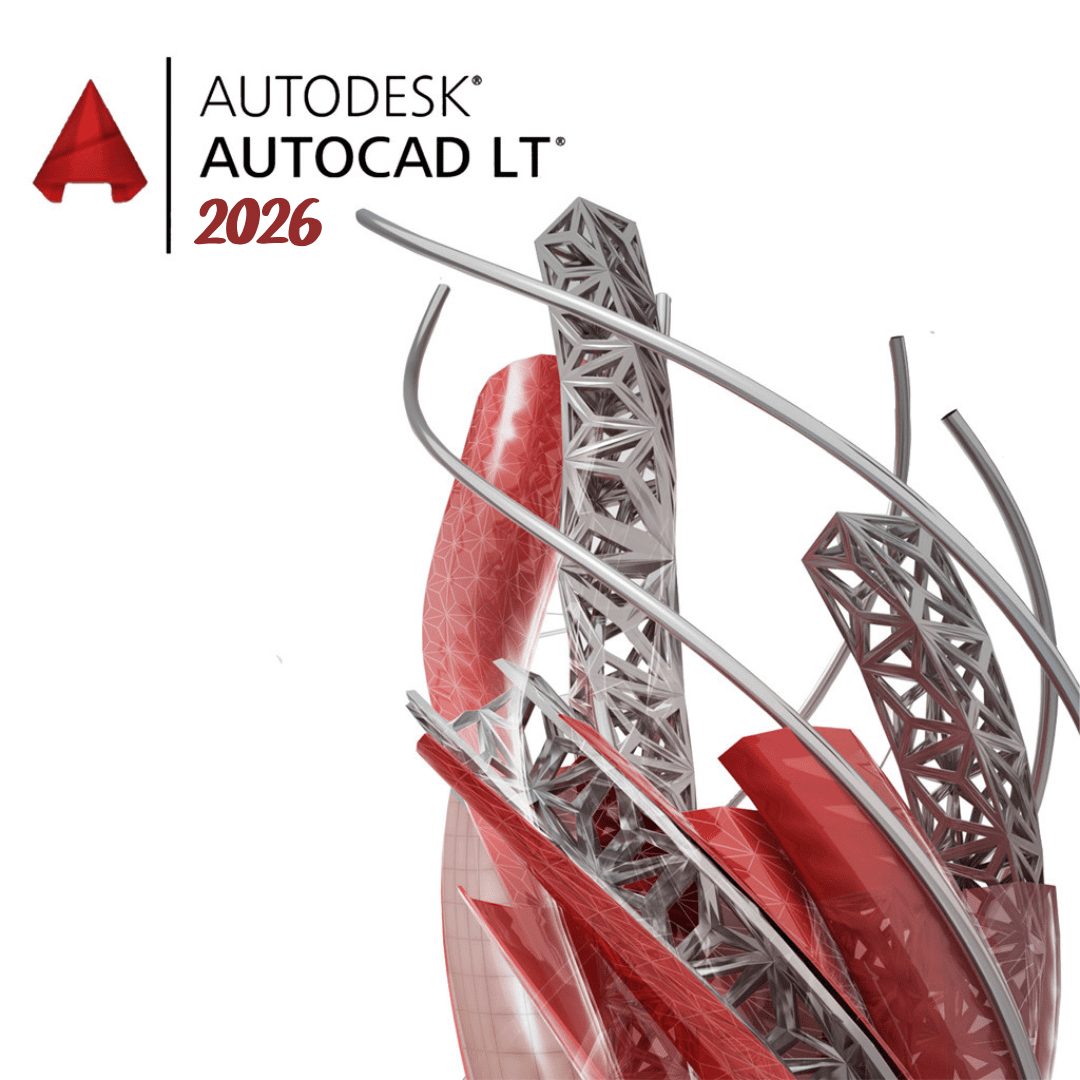



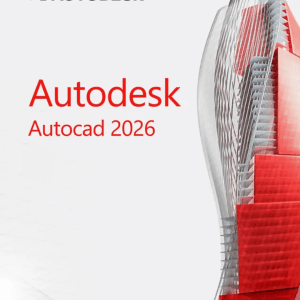
Gaurav Agarwal –
There is lots of option to buy products as there is flexibility in product license provide.This site also provide license at reasonable price. Quick response from the technical support people.
Abhinav Rai –
I use this program all of the time!!!! Highly recommend. It is worth the price and can be used for the low level of detailed drawings.
Vikram Chatterjee –
“Experience precision and efficiency with AutoCAD LT 2023’s powerful 2D drafting and design tools, backed by regular updates and cloud-based accessibility.”
Anmol Shrivastav –
AutoCAD LT 2024 Commercial New Single-user ELD Annual Subscription brings the power of AutoCAD LT, the industry-standard CAD software, to your fingertips with added flexibility and accessibility. Ideal for individuals or small teams, this subscription offers all the essential drafting and detailing tools required for precise and efficient 2D drawings. With its user-friendly interface, comprehensive documentation features, and compatibility with DWG files, AutoCAD LT 2024 streamlines the design process, allowing users to focus on creativity rather than technicalities. Whether you’re an architect, engineer, or designer, AutoCAD LT 2024 is the perfect solution for digitally bringing your ideas to life.