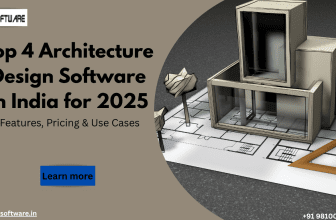Windows 11 Pro vs. Home: Which One Should You Buy? [Indian Market]
![Windows 11 Pro vs. Home: Which One Should You Buy? [Indian Market]](https://pisoftware.in/wp-content/plugins/phastpress/phast.php/c2VydmljZT1pbWFnZXMmc3JjPWh0dHBzJ/TNBJTJGJTJGcGlzb2Z0d2FyZS5pbiUyRndwLWNvbnRlbnQlMkZ1cGxvYWRzJTJGMjAyNSUyRjA3JTJGV2luZG93cy0xMS1Qcm8tdnMuLUhvbWUtV2hpY2gtT25lLVNob3VsZC1Zb3UtQnV5LUluZGlhbi1NYXJrZXQtNjIzeDM1MC5wbmcmY2FjaGVNYXJrZXI9MTc1MjIzNzc3NS0xNTQ2NDcmdG9rZW49MzliODcyMzYxYTMwZTM4OA.q.png)
Should I buy Windows 11 Pro or Windows 11 Home? This is one of the most common questions you’ll run across if you want to upgrade your computer or get a new Microsoft software license in India. The real difference lies in what you require from your operating system, even if both versions offer a sleek, modern user interface with many helpful functions.
We’ll compare the prices of Windows 11 Pro and Home in India, point out the key differences between the two, and help you choose the version that best meets your needs. You’ll find simple solutions to help you choose the right edition and buy Windows 11 Pro or Home with confidence based on your needs, regardless of whether you’re an IT professional, student, home user, or small business owner.
A Quick Guide to Windows 11 Understanding
Microsoft’s most recent operating system, Windows 11, is intended to provide a faster, cleaner, and more secure user experience than Windows 10. It has a revamped taskbar, a focused Start Menu, integrated Microsoft Teams, and strong multitasking features like Snap Layouts. Features like Auto HDR and Direct Storage provide players with an advantage by guaranteeing faster load times and more fluid gameplay.
However, not every version is the same. There are two primary consumer editions of Windows 11:
- Windows 11 Home is intended for everyday tasks, students, and casual users.
- Windows 11 Pro is designed for commercial settings, power users, and professionals.
Which one, then, ought to be purchased in India?
Major differences between Windows 11 Pro and Home
1. Security Features
Windows Information Protection (WIP), BitLocker, and Group Policy Management are just a few of the sophisticated security features included in Windows 11 Pro.
Standard security features like Windows Hello, Device Encryption, and Firewall protection are included in Windows 11 Home.
Verdict: If you’re dealing with sensitive data or managing multiple devices in a business, buy Windows 11 Pro for added peace of mind.
2. Remote Desktop Access
With Windows 11 Pro, you can remotely access your PC using Remote Desktop Protocol (RDP)—a crucial feature for remote work and IT support.
In contrast, Windows 11 Home only allows you to connect to other devices but doesn’t support hosting remote desktop sessions.
This makes Windows 11 Pro the better choice for professionals working from home, tech support teams, and anyone who needs secure remote access to their systems.
3. Virtualization & Hyper-V
Windows 11 Pro comes with Hyper-V virtualization, which lets you run virtual machines (VMs) for testing or sandboxing.
The home edition lacks native virtualization features.
Power users and developers should go for Windows 11 Pro.
4. Business & IT Management
Windows 11 Pro facilitates the integration of Mobile Device Management (MDM), Windows Update for Business, and Azure Active Directory.
Several devices in an organization can be easily managed thanks to these features.
When considering purchasing Microsoft software, Indian entrepreneurs and SMEs should take this into account.
5. Price Comparison: Windows 11 Pro Price in India
Let’s talk about one of the biggest deciding factors: the Windows 11 Pro price in India.
- Edition Features Price in India (Approx.)
- Home Basic OS for Windows 11 for individual use Between 9,299 and 10,499
- Windows 11 Pro: Advanced corporate functionality and security Between 14,999 and 17,499
Pi Software and other reliable resellers offer low pricing, volume discounts, and assistance with license activation for authentic Microsoft software licenses.
When Is the Best Option for Windows 11 Home?
You use your PC for everyday tasks like emailing, browsing, watching media, and completing coursework. Virtualization, BitLocker, and Remote Desktop are required.
You’re looking for a personal gadget that you can afford.
Ideal for home users, students, casual gamers, and those on a tight budget.
When Should You Buy Windows 11 Pro?
- You’re a freelancer, business owner, or IT professional.
- It is crucial to have centralized device control and advanced security measures.
- You work with virtual computers or require remote access to your computer.
- You manage a number of individuals or devices in a business setting.
- Perfect for IT professionals, startups, small and medium-sized businesses, and anybody else concerned about data security.
Why Buying Genuine Windows 11 Pro Matters in India
With so many counterfeit licenses and unauthorized resellers floating around online marketplaces, buying genuine software is critical. Here’s why:
- Lifetime Activation Guarantee
- Official Updates and Security Patches
- Protection from Malware and Backdoor Programs
- Eligibility for Microsoft Customer Support
If you want to buy a Microsoft software license in India, pick an authorized reseller like Pi Software. This will guarantee post-purchase support, affordability, and legitimacy.
FAQ’s
Q1. How does Windows 11 Home differ from Windows 11 Pro?
A: Some of Windows 11 Pro’s advanced features include BitLocker encryption, Remote Desktop, Hyper-V virtualization, and business-grade tools. Windows 11 Home, designed for home users, lacks certain professional features.
Q2. Is it possible for me to purchase Windows 11 Pro online in India?
A: Reputable software vendors like pisoftware.in offer Windows 11 Pro for purchase online. Make sure you get an authentic Microsoft software license in India that includes assistance with activation.

![Windows 11 Pro vs. Home: Which One Should You Buy? [Indian Market]](https://pisoftware.in/wp-content/plugins/phastpress/phast.php/c2VydmljZT1pbWFnZXMmc3JjPWh0dHBzJTNBJTJGJTJGcGlzb2Z0d2FyZS5pbiUyR/ndwLWNvbnRlbnQlMkZ1cGxvYWRzJTJGdGh1bWJzX2RpciUyRkFkb2JlLVBob3Rvc2hvcC12cy1MaWdodHJvb20tMjAyNS1XaGljaC10by1CdXktV2h5LTEtcjhnNzh6NDBjZTdhZndvcWpheWNkbjN5a3RsdXVzYzZ0d3NyOWd5a2hvLnBuZyZjYWNoZU1hcmtlcj0xNzUxOTc2OTI0LTk4MzImdG9rZW49NGM1ZGIwNDVhYWFhNDI2MQ.q.png)
![Windows 11 Pro vs. Home: Which One Should You Buy? [Indian Market]](https://pisoftware.in/wp-content/plugins/phastpress/phast.php/c2Vydml/jZT1pbWFnZXMmc3JjPWh0dHBzJTNBJTJGJTJGcGlzb2Z0d2FyZS5pbiUyRndwLWNvbnRlbnQlMkZ1cGxvYWRzJTJGdGh1bWJzX2RpciUyRnBlcnBldHVhbC1yOHFicGVkMzNoMm4zd2pmaDZncjM4eWN3MnBpcWdpZWR6OGttdDZkcncuanBnJmNhY2hlTWFya2VyPTE3NTI0NzEyMTctMjk5OCZ0b2tlbj0yMjIzY2E5ZWNjMmI4NzY0.q.jpg)