Adobe After Effects CC for Teams
Unlock the Power of Motion with Adobe After Effects for Teams
Bring your ideas to life with Adobe After Effects for Teams, the leading tool for animation, compositing, and visual effects. Create cinematic edits, dynamic intros, and seamless transitions with ease. You can also remove unwanted objects, add stunning effects like rain, and animate logos or characters effortlessly.
Key Features:
Professional-grade motion graphics and VFX
Seamless integration with Premiere Pro and Photoshop
Team collaboration and asset sharing
Perfect for studios and creative teams, Adobe After Effects for Teams turns imagination into motion and transforms every project into a masterpiece.
43,572
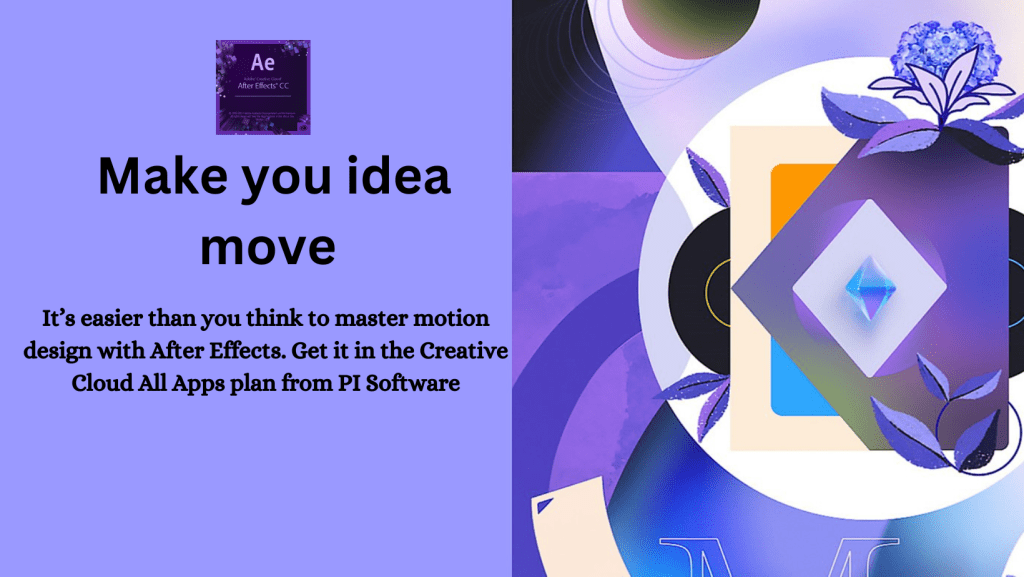
Adobe After Effects.
Remove an object from a clip. Start a fire or make it rain. Animate a logo or character. Even navigate and design in a 3D space. With After Effects, you can make eye-catching motion graphics and visual effects — for social posts and videos that won’t be ignored.
Create incredible motion graphics and visual effects. The industry-standard animation and creative compositing app lets you design and deliver professional motion graphics and visual effects for film, TV, video, and the web. With a Creative Cloud Complete plan, you can access all 29 desktop and 10 mobile apps — plus 10 services, including Typekit and Behance — enabling After Effects-connected workflows across photography, design, video, and web and app development.

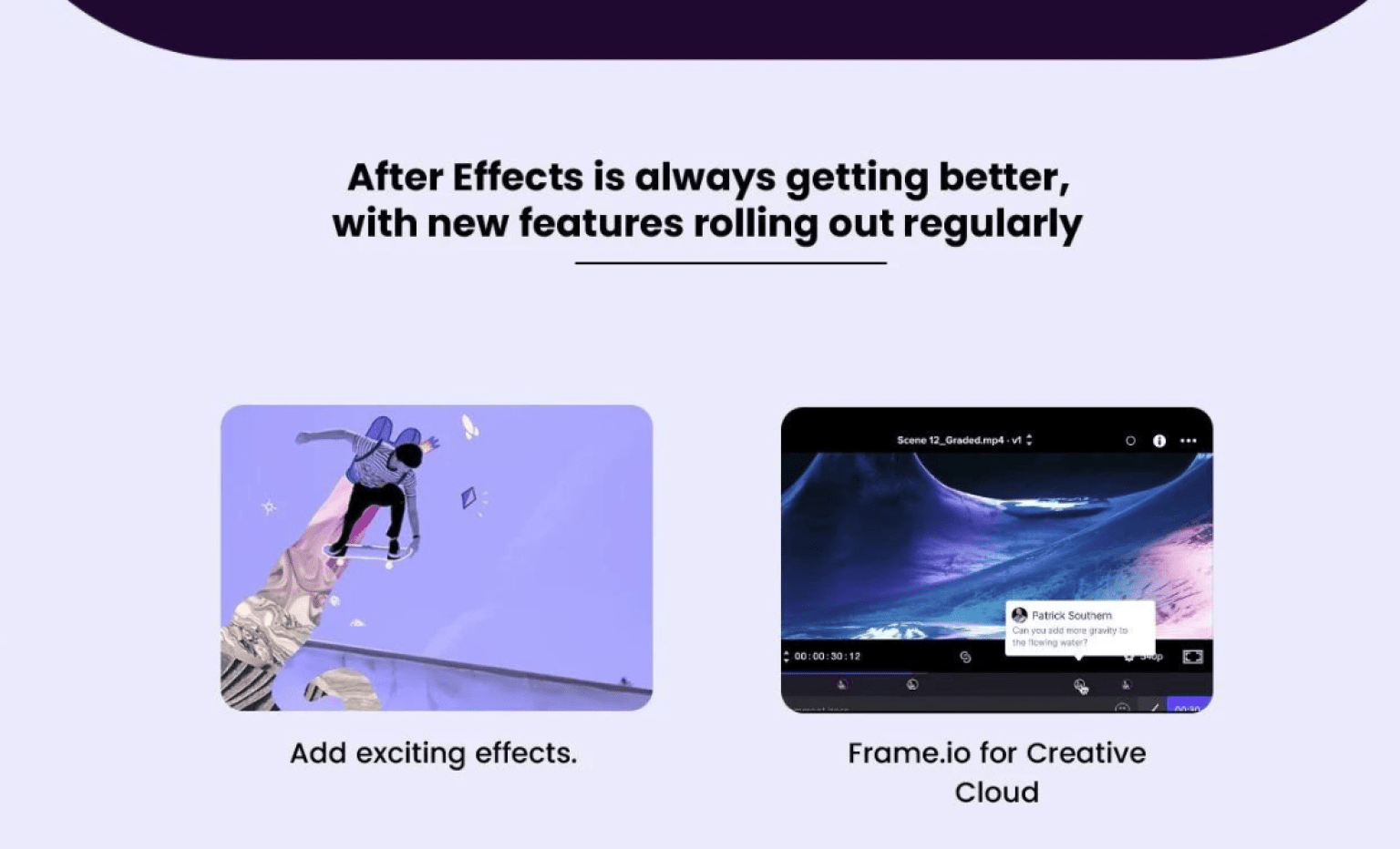
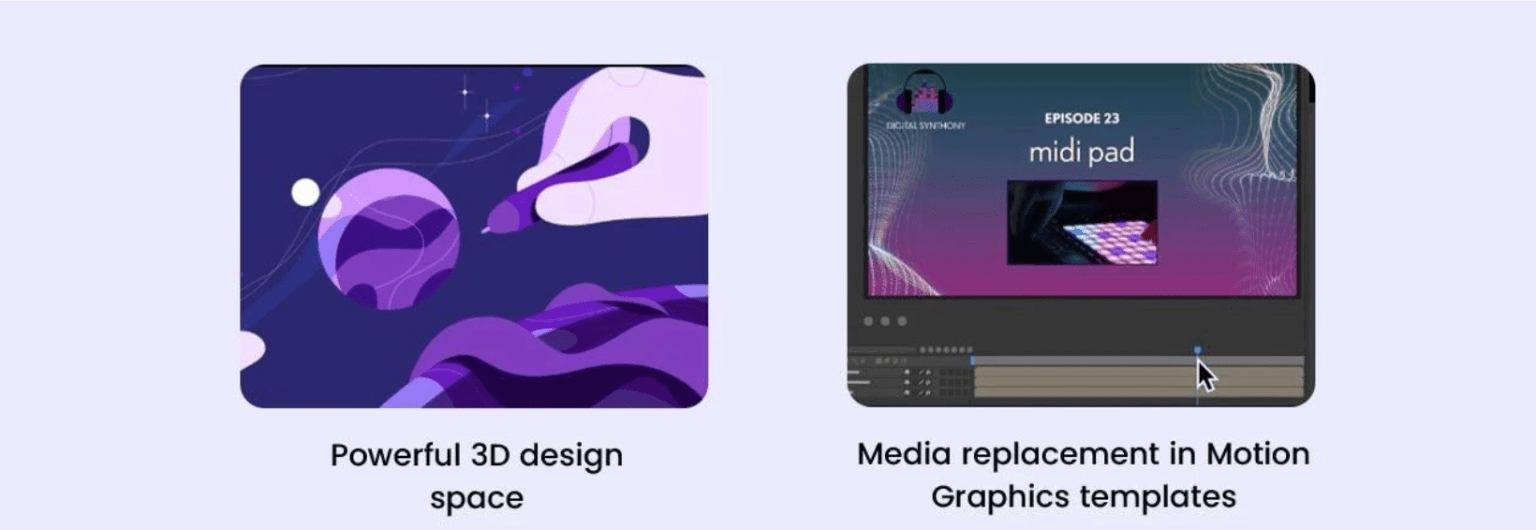
Creative Cloud for teams – A better way of working together
Adobe Creative Cloud for teams gives your staff access to the world’s best adobe creative apps and services, including Photoshop, Illustrator, and InDesign. Plus, Creative Cloud extends the power of those apps to mobile devices, so your team can do production-quality work anywhere they are. And with exclusive feature updates at no extra cost, they’ll have everything they need to create fantastic work.
ROLL CREDITS. SPIN WORDS. TWIRL TITLES.
Animate titles, credits, and lower thirds. Start from scratch or with presets available right from the app. From spin to swipe to slide — your text is on the move.
GET ANIMATED.
Set anything in motion with keyframes or expressions. Or use presets to kick off your designs for excellent results.
ADD EXCITING EFFECTS.
Change a scene’s setting. Add a moving object. Make selective color adjustments. Choose from hundreds of effects and create VR videos to draw your audience into action.
PLAYS WELL WITH OTHERS.
Create compositions in After Effects and use Dynamic Link to eliminate intermediate rendering in Adobe Premiere Pro. Import from Photoshop, Illustrator, and more. Collaborate with others and integrate with 300+ software and hardware partners.
Stand out with After Effects.
Cinematic visual effects and motion graphics. Create cinematic movie titles, intros, and transitions.
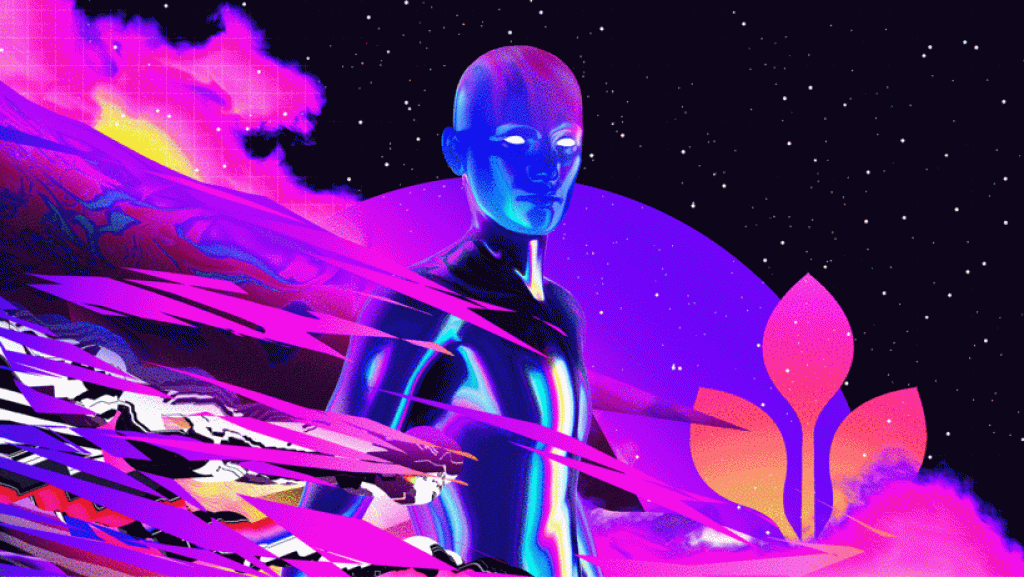
Get animated
Set text and graphics in motion. Make them revolve, wiggle, bounce, rotate, flip, flop, and more.
Add exciting effects.
Completely change a scene when you add or remove a moving object. You’ve got all you need to create visual effects that bring your video vision to life.
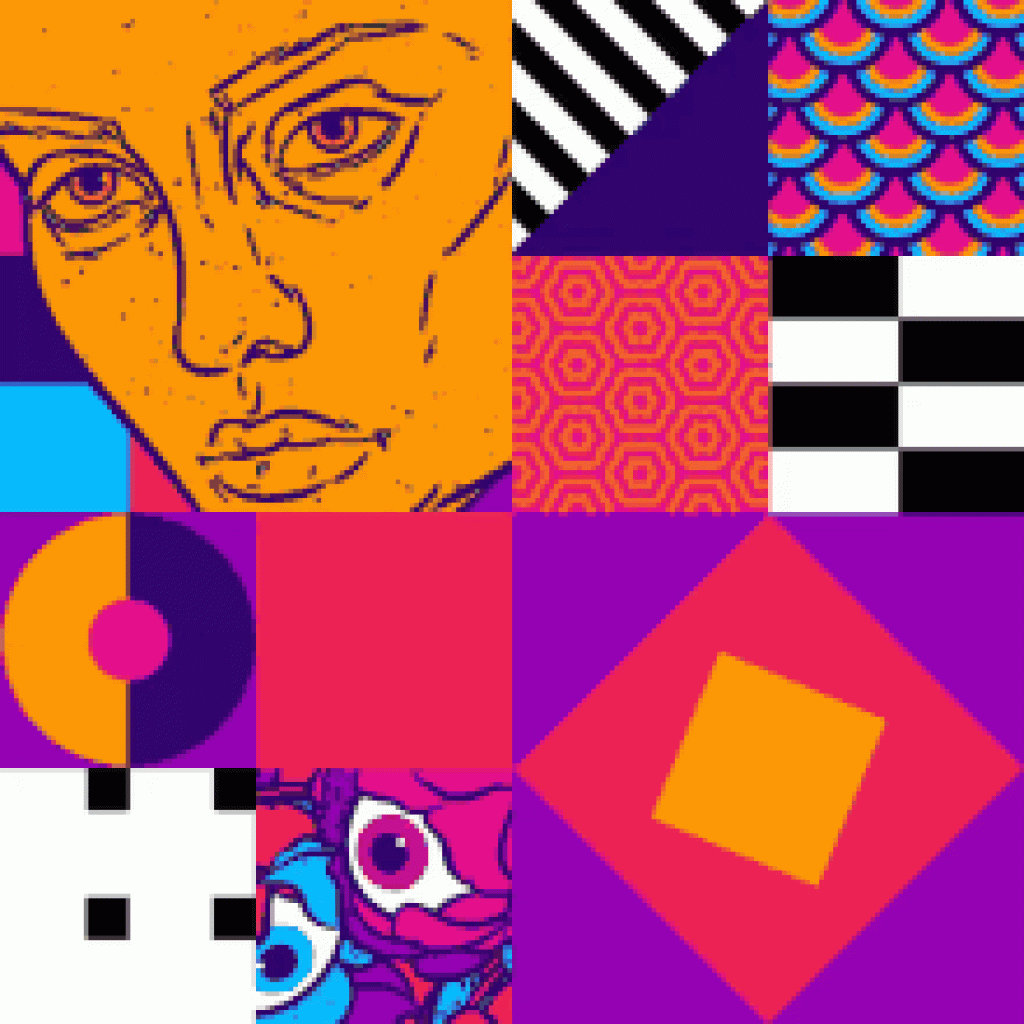
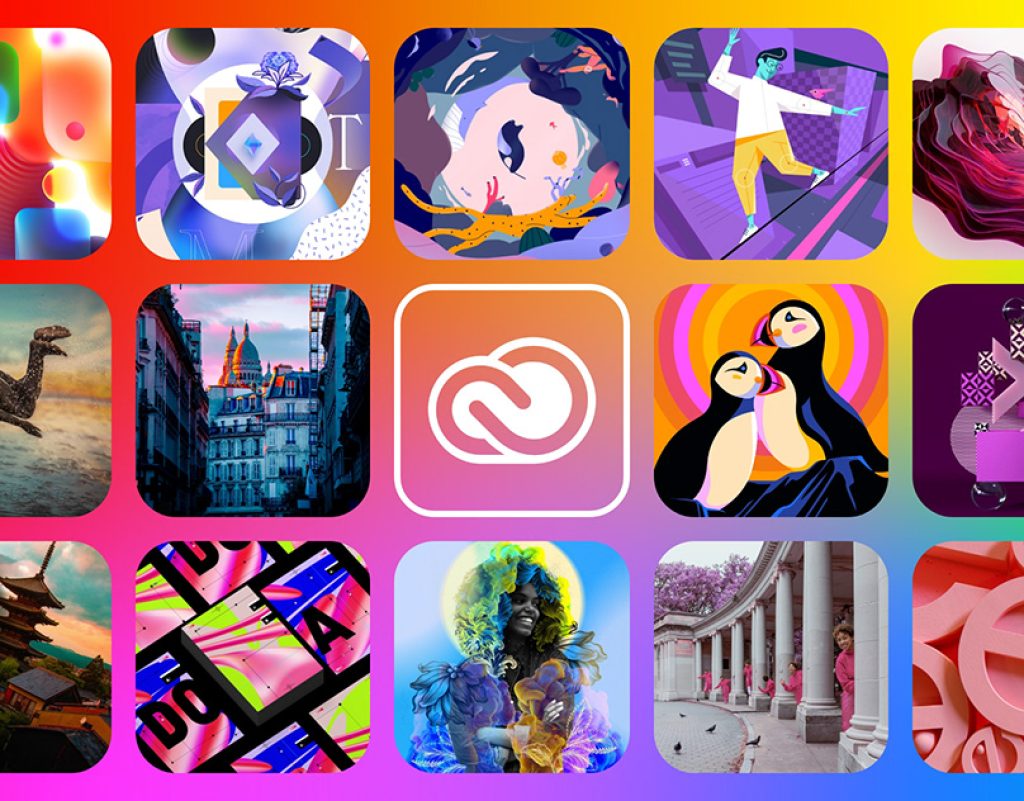
Create faster with fresh presets.
Spin graphics, twirl titles, and capture eyeballs with hundreds of presets from well-known motion designers available inside the app. Get a head start on videos that get viewers more engaged.
Tell a moving story.
Give new life to your work in Adobe Photoshop, Illustrator or Premiere Pro. Discover how motion graphics can crank up your designs with After Effects. It’s all possible with the Creative Cloud All Apps plan.
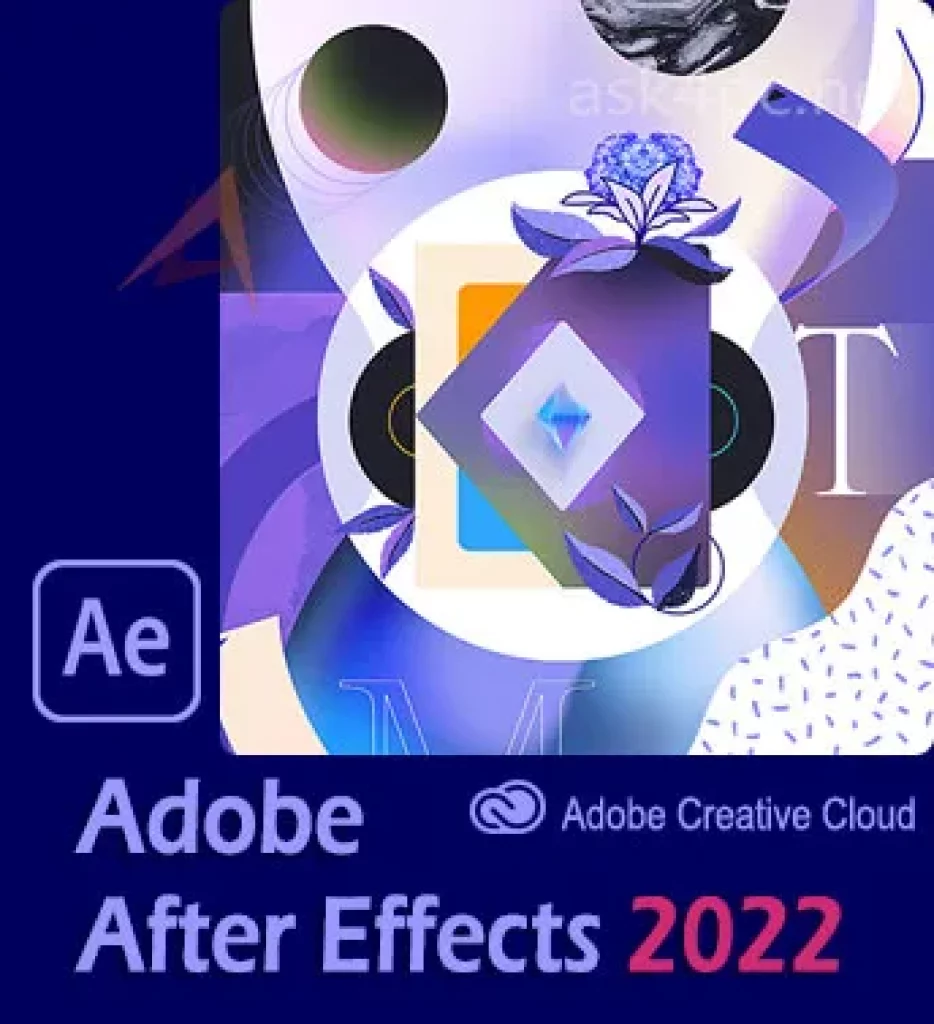

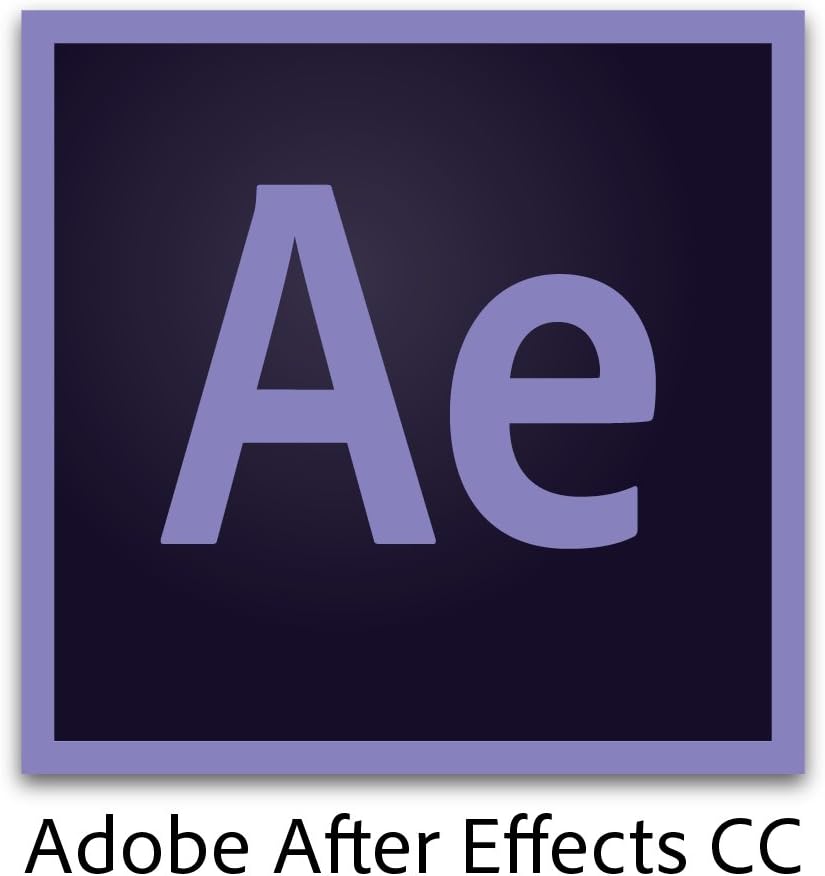
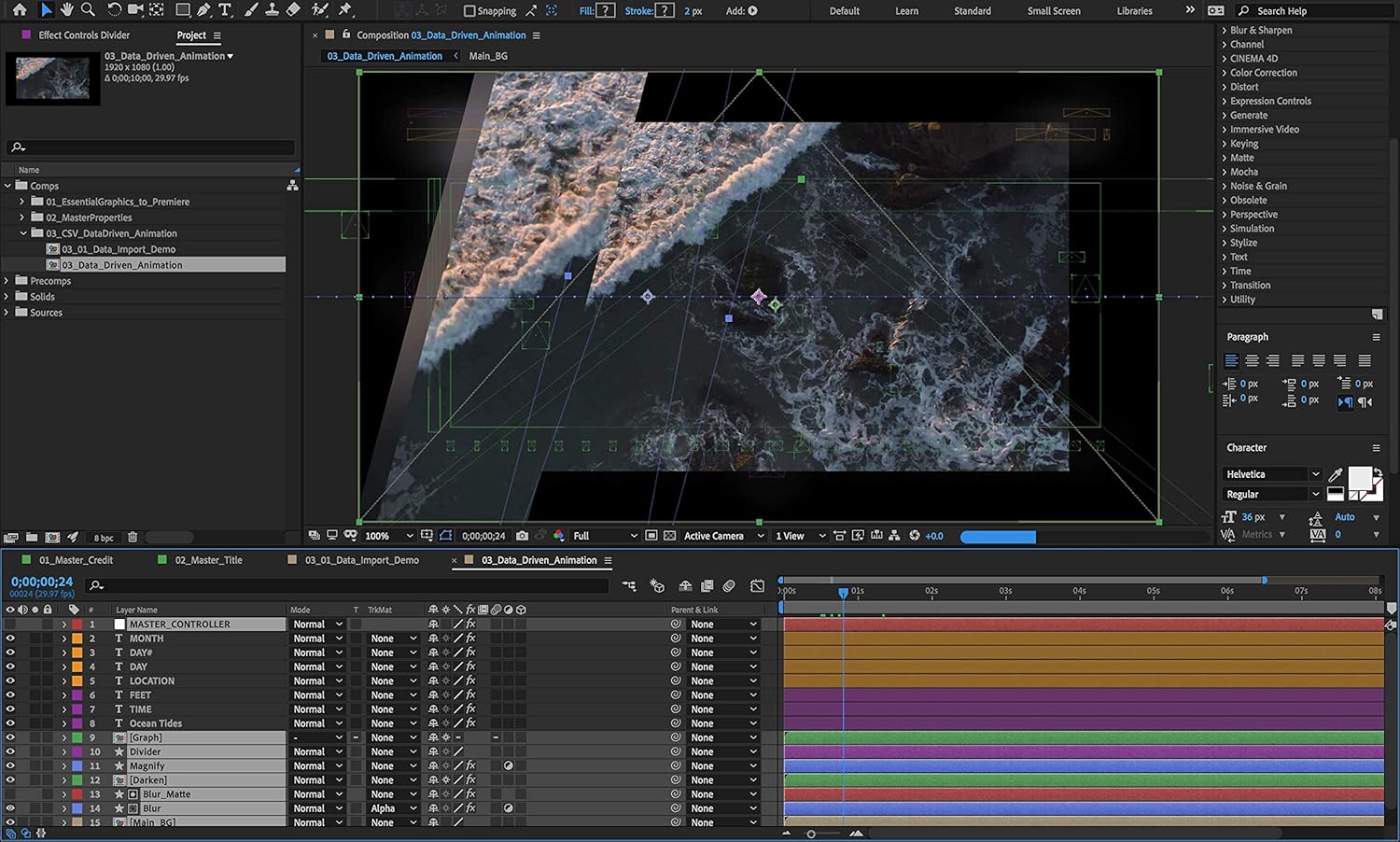

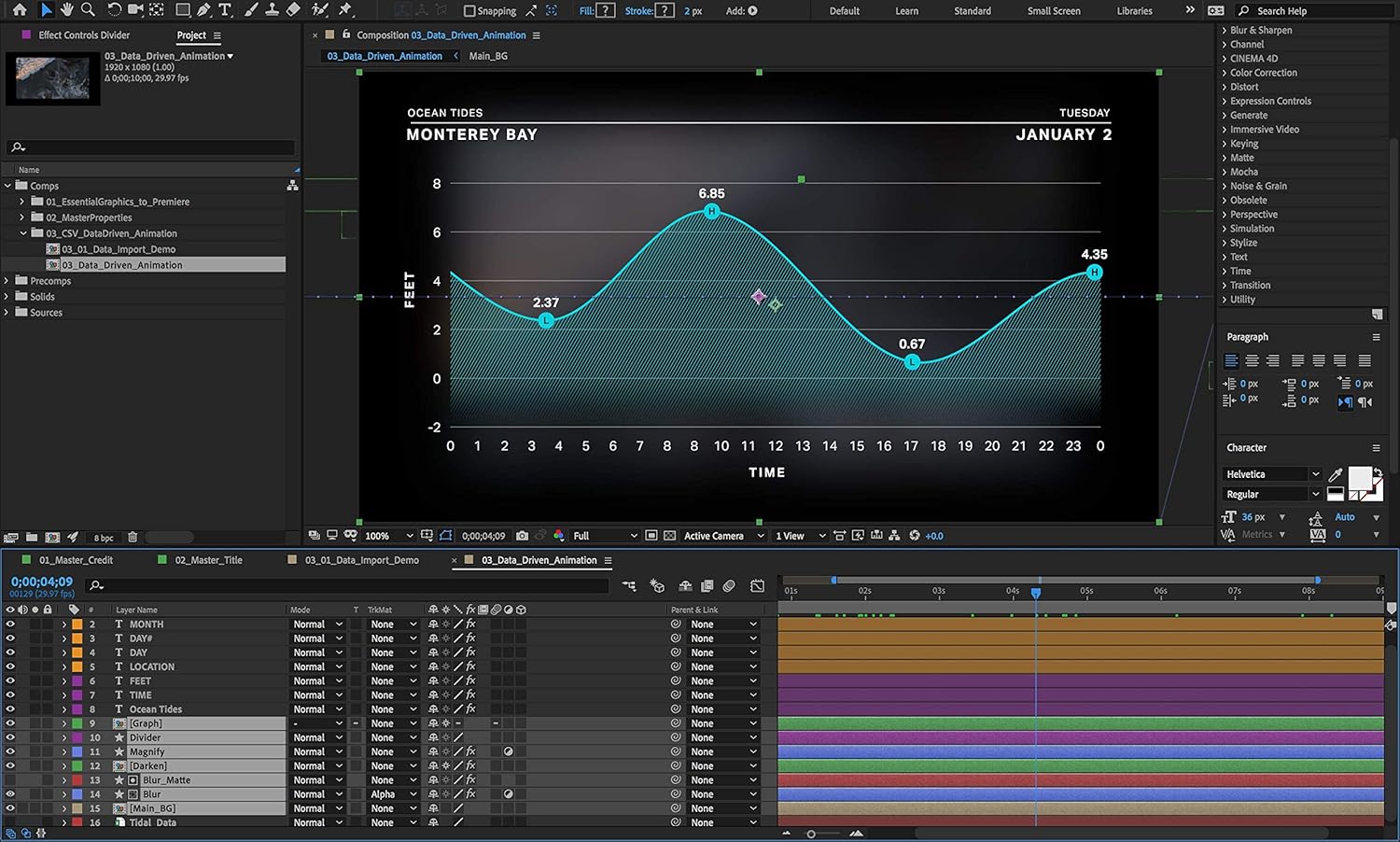
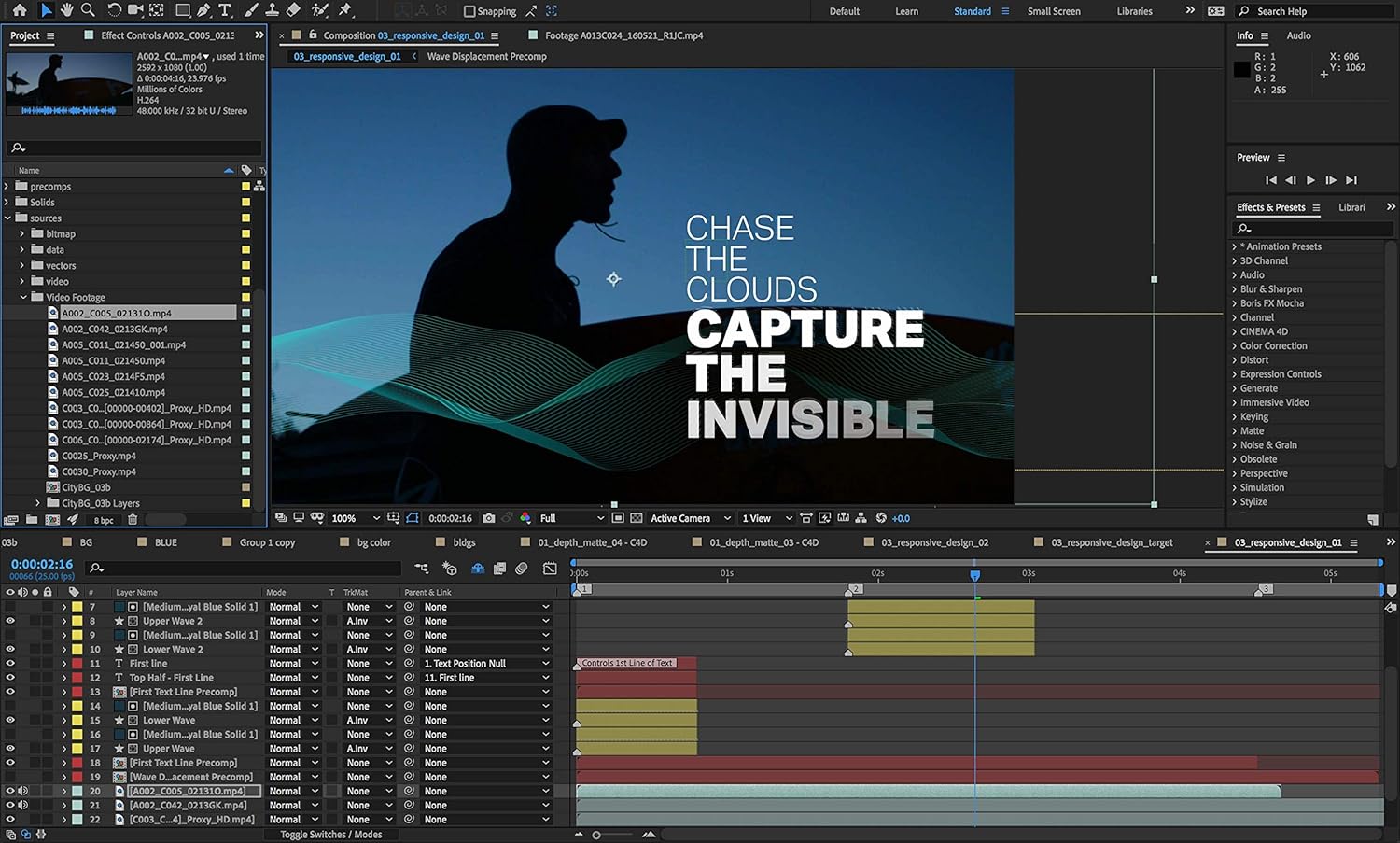

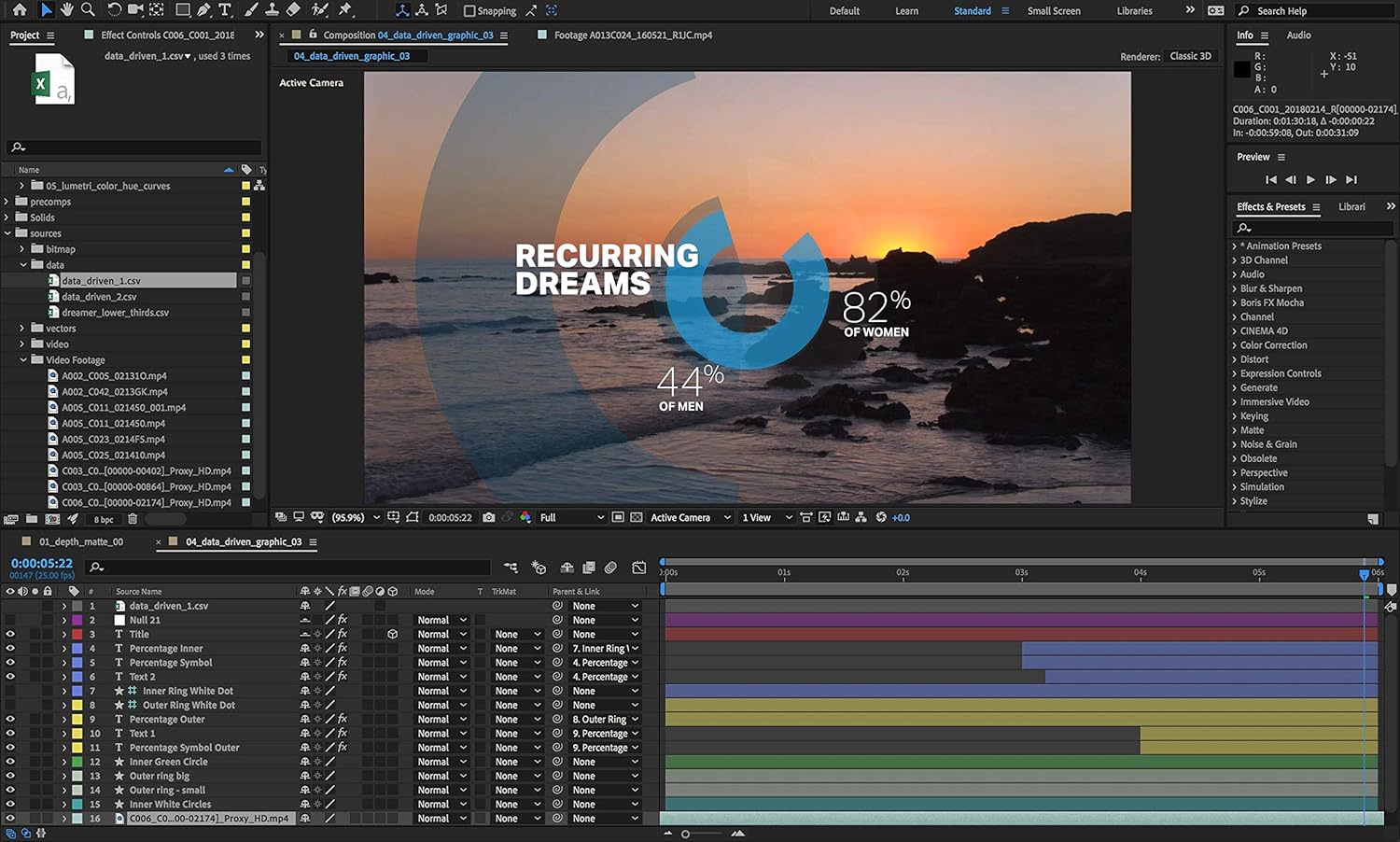
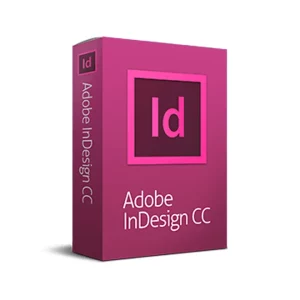



Aviral Bajpai –
The only animation software you will ever need.”
You can perform just about anything related to motion design or animation with After Effects. It has one of the most significant numbers of community plugins that can help you do even the most complicated actions with ease. The base software comes with hundreds of presets for beginners to get you started on your motion design journey. When it comes to more advanced users, writing expressions and parenting layer attributes can take your animations to a whole new level.